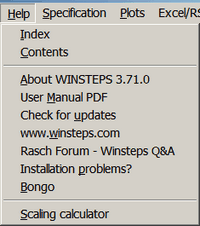
Index |
displays the Index of control variables in the Help file |
|
Contents |
displays the Table of Contents of the Help file. |
|
About WINSTEPS |
displays Winsteps version number and compile date. Please mention these when reporting problems. |
|
User Manual PDF |
displays the Winsteps Help file as a printable User Manual PDF. |
|
Check for updates |
shows webpage of Winsteps updates on www.winsteps.com/wingood.htm |
|
www.winsteps.com |
takes you to our website: www.winsteps.com |
|
Installation problems? |
shows webpage of Winsteps installation problems and solutions on www.winsteps.com/problems.htm |
|
Bongo |
is the Winsteps "Adjutant's Bugle Call" - play this when you are summoning the data in preparation for constructing measures! |
|
Scaling calculator |
is designed to help you linearly rescale your measures in the way most meaningful for your audience: |
|
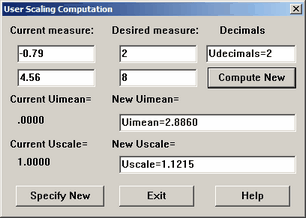
Under Current measure: enter two measures from your current analysis.
Under Desired measure: enter the values with which you want them to be reported.
Under Decimals: enter the number of decimal places for the measure Tables, Udecimals=.
Press Compute New to calculate the revised values of Uimean= and Uscale=.
The current values of Uimean= and Uscale= are displayed and also the revised New values. The New values can be altered if you wish.
Press Specify New to action the New values. Or the values can be copied (Ctrl+c) and pasted into your Winsteps control file.
Example: We want the mean and S.D. of our sample to be 0 and 1.
Current Table 3.1
---------------------------------------
| RAW
| SCORE COUNT MEASURE
|--------------------------------------
| MEAN 31.7 25.0 .97
| S.D. 8.7 .0 1.35
The current mean = .97
The current mean + 1 S.D. = .97 +1.35
The desired mean = 0
The desired mean + 1 S.D. = 0+1
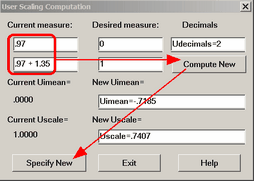
New Table 3.1
---------------------------------------
| RAW
| SCORE COUNT MEASURE
|--------------------------------------
| MEAN 31.7 25.0 .00
| S.D. 8.7 .0 1.00