The WINSTEPS program ceases execution when
1) The program stops itself:
The estimation procedure has reached an acceptable level of convergence and all pre-specified output has been produced. This happens when:
a) The estimates are within the convergence criteria (LCONV= and RCONV= as controlled by CONVERGE=)
b) The maximum number of iterations has been reached (MPROX= and then MJMLE=)
To instruct WINSTEPS to run indefinitely (up to 2,000,000,000 iterations), set
MJMLE=0
LCONV=0
RCONV=0
CONVERGE=F
c) The estimates are not improving. This can occur when the limits of the computational precision of your computer have been reached.
2) You stop the iterative process:
a) If you press Ctrl with F (or use File menu) during PROX iterations:
PROX iteration will cease as soon extreme scores have been identified and point-biserial correlations have been calculated. JMLE iterations then start.
b) If you press Ctrl with F during JMLE iterations:
JMLE iteration will cease at the end of this iteration. Fit statistics will then be calculated and output tables written to disk.
c) If you press Ctrl with F during the output phase:
Output will cease at the end of the current output operation.
Acknowledgment of your Ctrl with F instruction is shown by the replacement of = by # in the horizontal bar drawn across you screen which indicates progress through the current phase of analysis.
3) You cancel WINSTEPS execution immediately:
From the WINSTEPS File menu, choose Exit.
No more analysis or output is performed.
When Winsteps exits ...
It deletes all temporary files it has created and releases memory. You may have output Tables, files or graphs open on your screen. Winsteps asks if you want these closed.
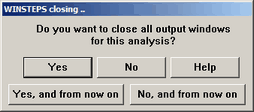
Yes: close all open windows. If some windows have been modified, but not saved, you may be asked if you want to save those.
No: leave all windows as they are, but close the Winsteps analysis window.
To make Yes or No the automatic standard, click "and from now on". This choice may be reset in Edit Initial Settings