In 3ds Max, twist bones can be used on both biped skeletons and max bones. In Biped, use the Twist Links checkbox under Figure Mode > Structure rollout to add the use of twist bones. You can have up to 10 twist links in the upper arm or forearm, or in the thigh or calf. If you have an extra link in the leg (Horse Link) you can add twist bones there as well. You can adjust the bias of the twist along the length of the chain by using the Twist Poses rollout.
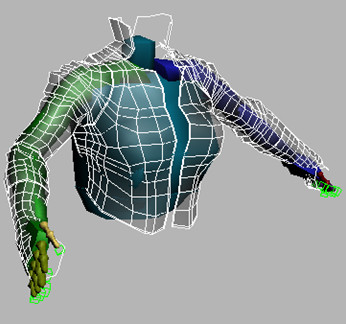
In this tutorial, you will learn how to:
Skill level: Intermediate
Time to complete: 1 hour
All the files necessary for this tutorial are provided on the program disc in the \tutorials\character_animation\twist directory. Before starting the tutorials, copy the \tutorials folder from the disc to your local program installation.