In this tutorial, you will learn how to publish (export) to a 3D DWF format. The DWF format allows others to view your designs without 3ds Max installed on their system. With the free DWF viewer available for download, you can email your 3D concepts or simply post them on the Internet.
You will learn how to export a scene to a DWF file, and you will also learn about the limitations pertaining to this format and how to overcome them.
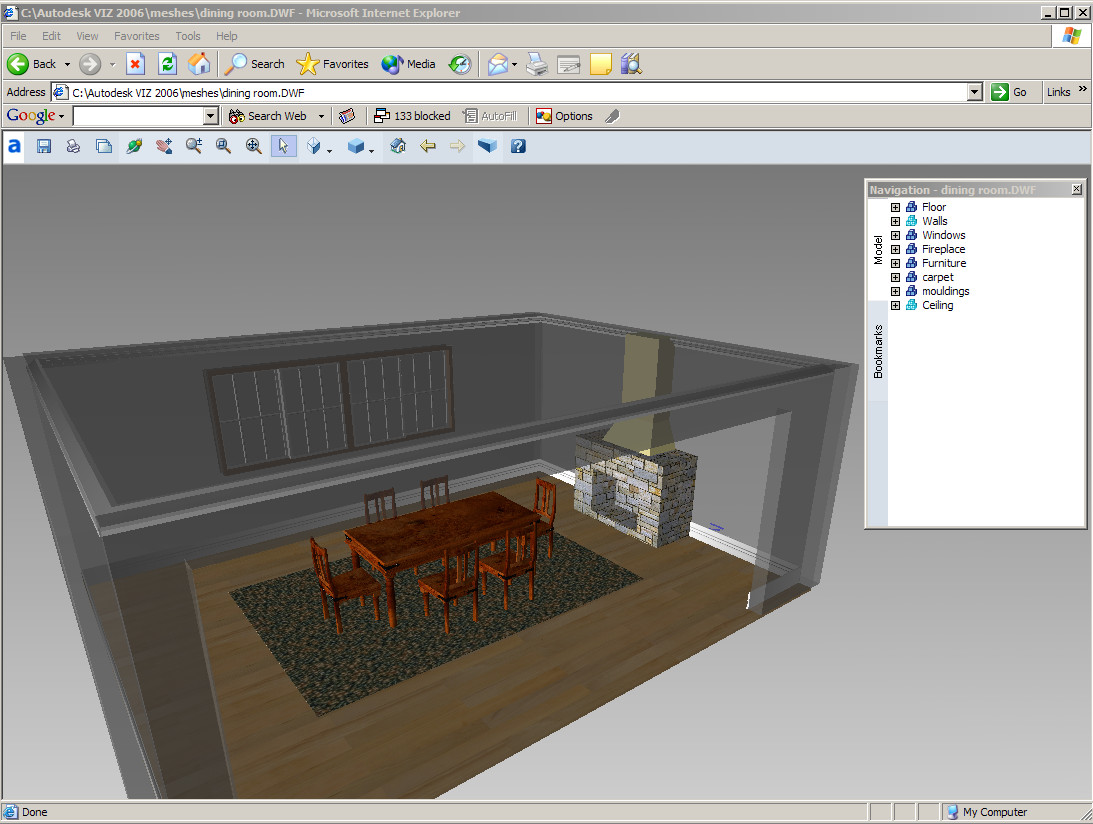
The DWF Viewer inside Internet Explorer
Skill level: Beginner
Time to complete: 30 minutes
In this tutorial, you will learn how to:
All the files necessary for this tutorial can be found on the program disc in the \tutorials\viz\ directory. Before starting the tutorials, copy the \tutorials folder to your local program installation.