You can combine final gather with photons. Photons correctly distribute energy into the scene, using several bounces. Final gather does lookups into this solution to get an image that has both details and correct bouncing of light within the scene.
When combining photons and FG, the good news is that you don't need a detailed photon solution: Final gather generates the local details. It is thus possible to use a low number of photons. You don't have to use 5 million photons and then combine them with 2,000 FG samples. You can use as few as 5,000-50,000 photons for the overall lighting, and then add FG rays for the details.
Combining FG and photons can give a performance improvement of around five times when it replaces final gather multibounce. Five bounces in FG take roughly five times as long as one bounce (assuming a room with white walls). Shooting photons instead can be done in a few seconds. Whether or not to use photons, then, depends on:
Before combining FG and photons, it's best that you gain experience handling photons. In particular, you need to know how to get a smooth photon solution. To become an expert on FG and photons, study these points:
If you don't follow this advice, combining photons and FG can, in particular, create artifacts along edges.
The following image is from a different scene, not included in the tutorial, to illustrate the effect. You can see artifacts along the edge where the left wall intersects the floor. The scene uses final gather combined with photons.
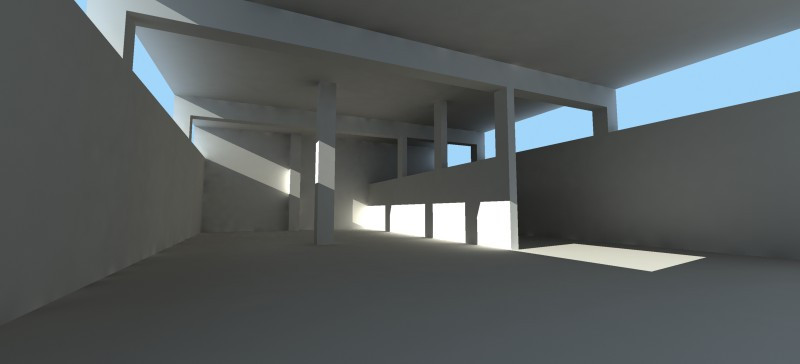
Artifacts along edges
The next image shows the photon solution that's responsible for the artifacts.
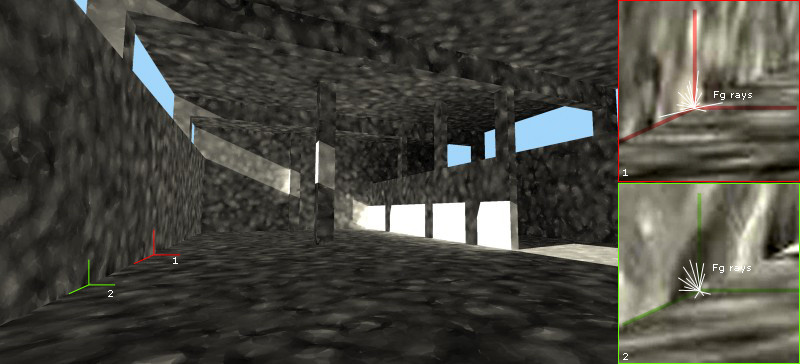
Unsmooth photon solution
For two of the artifacts we choose a point (red and green) and show what final gather “sees”: a lot of bright photons in one case, and a lot of dark wall in the other. This is the cause of the artifacts.
Always check the photon solution first to insure that photon intensity is reasonable smooth along edges. If it isn't smooth enough, final gather will see it and maintain the jump no matter how high you set final gather quality. If you stick to this formula, you can easily resolve this.
Photons, Ambient Occlusion and Beyond
This possibility is mentioned for completeness. In most cases combining final gather and ambient occlusion (AO) gives better results. You can always use ambient occlusion to add contact shadows to an overly smooth global illumination image: First create a smooth photon-based image, using a few photons and a large Maximum Sampling Radius setting. Then use the mental ray Arch & Design material, and activate ambient occlusion in it. Details on how to add AO are described in the final gather lesson .
You can also achieve attractive results quickly by combining all three methods:
In other words: Let photons handle things at the meter scale, FG handle things at the 0.1-meter scale, and let AO bring out detail at the centimeter/millimeter scale. This can create fast, smooth, yet detailed renderings.
The approach is the same as that described earlier in this lesson, for photons+FG, except you intentionally use a lower-density and smoother FG solution, which renders faster, with AO added on top.