The following tutorial is designed to make you a mental ray wizard for interior architecture in two, two-hour sessions. Enjoy the trip.
The scene used for the tutorial, shown below, incorporates an interior room with daylight/sunlight. All materials use the new mental ray Arch & Design material that's part of mental ray 3.5 and is included in 3ds Max.
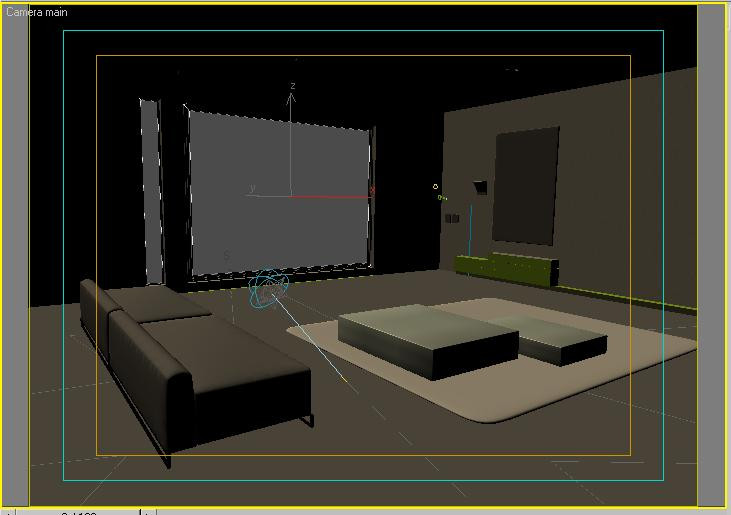
Scene in viewport
Next we show the scene rendered, without any global illumination. It is quite dark, as sun hits only a part of the scene. This is ideal for testing global illumination algorithms, as the dark parts will get all their light indirectly.

Scene rendered
In this tutorial, you will learn how to:
Skill level: Intermediate to Advanced
Time to complete: 3 to 4 hours
All the files necessary to do this tutorial can be found on the program disc. Before doing the tutorials, copy the \tutorials\mental_ray directory from the disc to your local program installation.