Adding Materials to the Particles
Add materials:
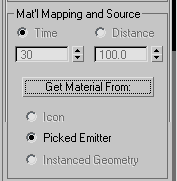
The asteroid’s materials appear on the particles in the viewport.
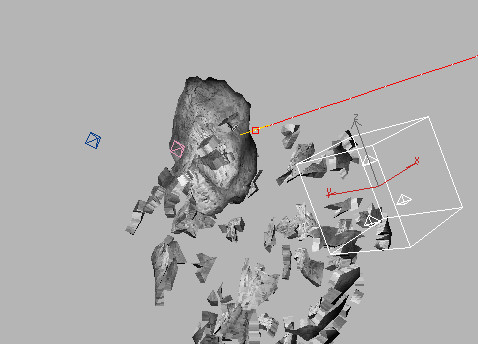
Expand the control panel again:
The cursor once again changes to a double arrow.
Now the Basic Parameters rollout appears in the first column, the Particles Type rollout in the second, and most additional rollouts in the new third column.
