Remove redundant faces, edges, and vertices from a 3D solid, and verify whether the 3D solid is valid.
You can remove redundant edges or vertices that share the same surface or vertex definition. This operation merges adjacent faces and deletes all redundant edges, including imprinted and unused edges.
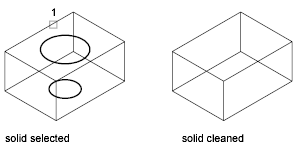
True 3D solid objects have editable properties, volume, and mass that are not shared by objects created with thickness or closed surfaces. You can check whether an object is a valid 3D solid by verifying whether it is listed as “3D Solid” on the Properties palette. You can also use SOLIDEDIT to verify whether a solid object is a valid 3D solid object.