Gizmos help you move, rotate, or scale a set of objects along a 3D axis or plane.
There are three types of gizmos:
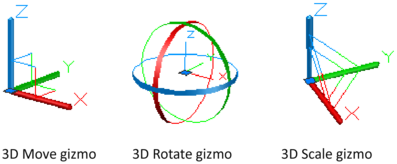
By default, gizmos are displayed automatically when you select an object or subobject in a view that has a 3D visual style. Because they constrain modifications along specific planes or axes, gizmos help ensure more predictable results.
You can specify which gizmos are displayed when an object is selected, or you can suppress their display.