Modify the location, rotation, and size of faces on a 3D solids.
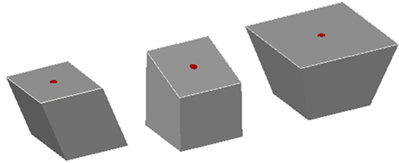
cube with top face moved, rotated, and scaled
Use the MOVE, ROTATE, and SCALE commands to modify faces just as you would with any other object. Press Ctrl+click to select a face on a solid.
If you move, rotate, or scale a face on a 3D solid primitive, the solid primitive’s history is removed. The solid is no longer a true primitive and cannot be manipulated using grips or the Properties palette.
As you drag a face, press Ctrl to cycle through modification options.
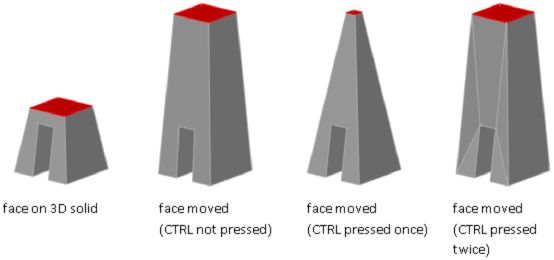

If you press and release Ctrl a third time, the modification returns to the first option, as if you had not pressed Ctrl.