Copy, remove, or change the color of faces on 3D solid objects.
You can duplicate the face of a 3D solid object using the copy option of the SOLIDEDIT command. The selected faces are copied as regions or bodies.
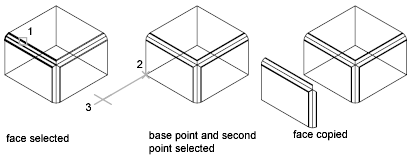
If you specify two points, the first point is used as a base point and a single copy is placed relative to the base point. If you specify a single point and press Enter, the original selection point is used as a base point. The next point is the point of displacement.
If a face is surrounded by coplanar faces, you can delete it using the following methods:
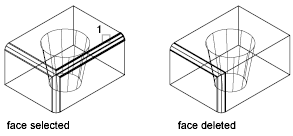
You can modify the color of a face on a 3D solid by selecting the face and then changing the Color property in the Properties palette.