With 3D modeling, you can design using solid, surface, and mesh models.
Create new 3D solids and surfaces, or sweep, combine, and modify existing objects. Create or convert objects to mesh to obtain enhanced smoothing and creasing capabilities. You can also use simulated surfaces (3D thickness), or wireframe models to represent 3D objects.
A solid model is a 3D representation that has such properties as mass, volume, center of gravity, and moments of inertia.
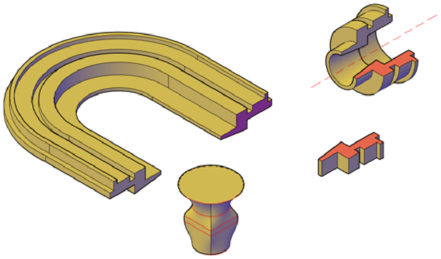
Solid models contain the most information and are the least ambiguous of the 3D modeling types. You can analyze solids for their mass properties and export data to applications that do NC (numerical control) milling or FEM (finite element method) analysis.
Use solid models as the building blocks for your model. You can start with primitive solids such as cones, boxes, cylinders, and pyramids. Draw a custom polysolid extrusion or use various sweeping operations to create solids whose shapes conform to a path you specify. Then modify or recombine objects to create new solid shapes.
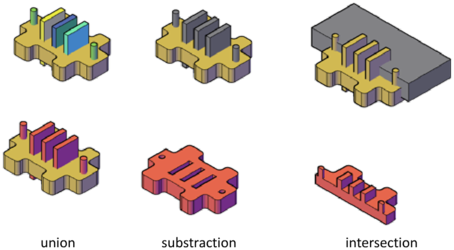
Complex solid shapes are easier to construct and edit than legacy wireframe models. However, if needed, you can explode a solid to break it down to regions, bodies, surfaces, and wireframe objects.
A surface model represents an infinitely thin shell that corresponds to the shape of a 3D object.
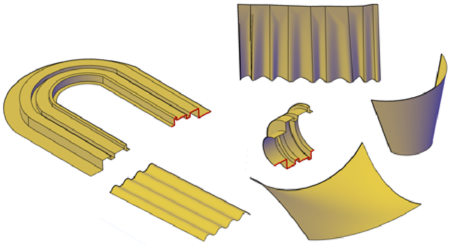
You create surface models using some of the same tools that you use for solid models. For example, you can use sweeping, lofting, and revolving to create a surface model. The difference is that surface models are open ended. Solid models are closed.
A mesh model consists of vertices, edges, and faces that use polygonal representation (including triangles and quads) to define a 3D shape.
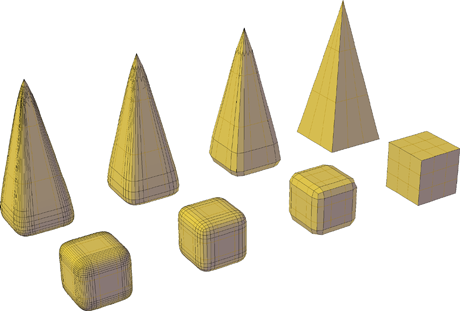
Unlike solid models, mesh has no mass properties. However, as with 3D solids, you can create primitive mesh forms such as boxes, cones, and pyramids, starting in AutoCAD 2010. You can then modify mesh models in ways that are not available for 3D solids or surfaces. For example you can apply creases, splits, and increasing levels of smoothness. You can drag mesh subobjects (faces, edges, and vertices) to deform the object. To achieve more granular results, you can refine the mesh in specific areas before modifying it.
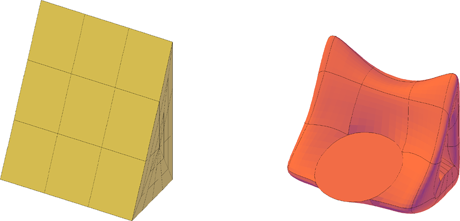
Use mesh models to provide the hiding, shading, and rendering capabilities of a solid model without the physical properties such as mass, moments of inertia, and so on.
Modeling in 3D has several advantages. You can