A horizontal constraint forces a line or pair of points to remain parallel to the X-axis of the current UCS.
In the example below, a horizontal constraint has been applied to the triangle on the left. The result is the block definition on the right, where the constrained line is horizontal to the current UCS.
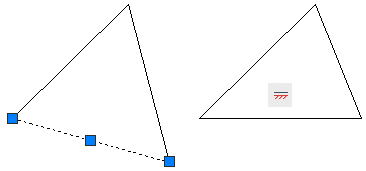
Manipulate a Horizontal Constraint
When you manipulate a block with a horizontal constraint applied, the constrained line or points will always remain horizontal to the UCS.
In the example below, a horizontal constraint has been applied to the triangle on the left. The geometry of the triangle on the right has been changed, but the constrained line remains horizontal.
