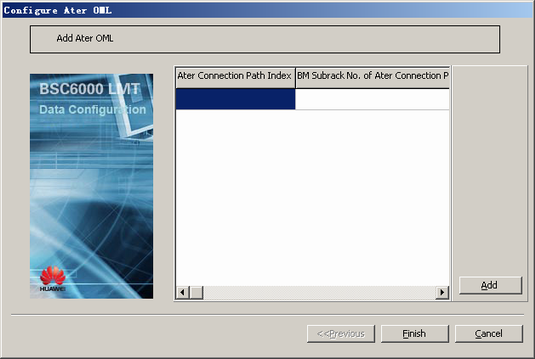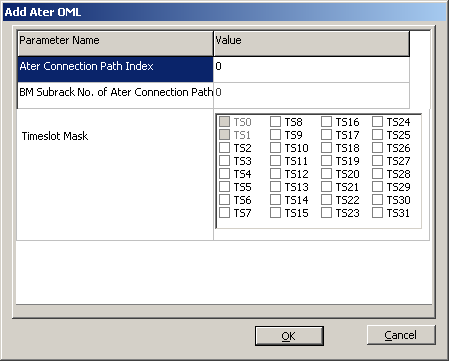This describes how to add an Ater OML. When the GTCS is configured on the MSC side, you need to add an Ater OML between the GMPS and the main GTCS. The Ater OML transmits the OM information for the GTCS.
| Scenario | BSC initial configuration and BSC capacity expansion |
| Mandatory/Optional | Optional. If the GTCS is configured on the MSC side, Ater signaling OMLs are mandatory. |
- In general, a pair of active and standby Ater OMLs are configured.
- The timeslot mask of an Ater OML must contain TS1. On the LMT, TS1 is selected by default. Apart from TS1, at least four consecutive timeslots must be selected.
Prerequisites
- The GTCS is configured on the MSC side.
- The Ater connection path between the GMPS and the main GTCS is configured.
Procedure
- On the BSC6000 Local Maintenance Terminal, right-click GEIUT in the GMPS.
- Choose from the shortcut menu. A dialog box is displayed, as shown in Figure 1.
- Click Add. A dialog box is displayed, as shown in Figure 2.
- Set the parameters by referring to Table 1.
 NOTE:
NOTE: By default, TS1 is configured on the LMT. You need to configure TS2-TS17 by referring to Table 1.
- When the total number of GMPSs and GEPSs is not greater than two, you are advised to select 16 consecutive timeslots besides TS1.
- When the total number of the GMPSs and GEPSs exceeds two, you are advised to select timeslots TS1-TS31.
- Click OK to return to the dialog box, as shown in Figure 1.
- Click Finish. The addition of the Ater OML is complete.
Postrequisite
If you change the bandwidth of the Ater OML during the loading of the interface board in the remote subrack, the load path is disrupted. The interface board will be reset five minutes after the loading attempt.
If you delete all the Ater OMLs, it is possible that the assignment is successful but there is no audio when you make a call. This fault is rectified after you configure the Ater OMLs again.