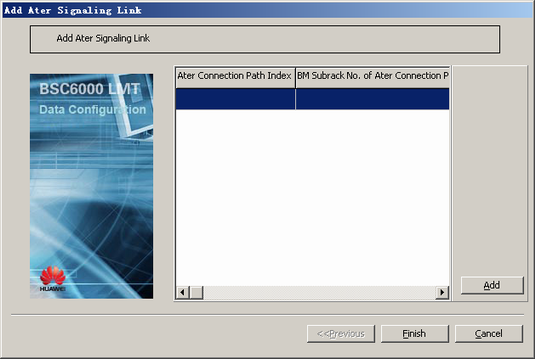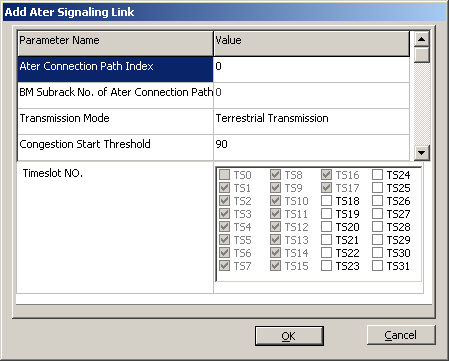This describes how to add an Ater signaling link. When the GTCS is configured on the MSC side, the Ater connection path between the GMPS/GEPS and the GTCS must be configured with an Ater signaling link. The Ater signaling link transmits the signaling of service control, TC resource management, and Ater transmission resource management.
| Scenario | BSC initial configuration and BSC capacity expansion |
| Mandatory/Optional | Optional. You need to configure the Ater signaling link when the GTCS is placed on the MSC side. |
- The data rate of the Ater signaling link is 64 kbit/s.
- A maximum of eight Ater signaling links can be configured for the GMPS or the GEPS where the Ater connection path is located.
Prerequisites
- The GTCS is configured on the MSC side.
- The Ater connection path between the GMPS/GEPS and the GTCS is configured. For details, see Configuring the Ater Connection Path.
Preparation
Parameter |
Example |
Source |
|---|---|---|
Ater Connection Path Index |
0 |
BSC internal planning |
BM Subrack No. of Ater Connection Path |
0 |
BSC internal planning |
Timeslot No. |
18 |
BSC internal planning |
Transmission Mode |
Terrestrial Transmission |
Negotiation with the peer |
Congestion Start Threshold |
90 |
BSC internal planning |
Congestion End Threshold |
60 |
BSC internal planning |
Window Size |
16 |
BSC internal planning |
Procedure
- On the BSC6000 Local Maintenance Terminal, right-click the GEIUT in the GTCS.
- Choose from the shortcut menu. A dialog box is displayed, as shown in Figure 1.
- Click Add. A dialog box is displayed, as shown in Figure 2.
 NOTE:
NOTE: Only one timeslot can be configured for the added 64 kbit/s Ater signaling link.
- Set the parameters by referring to Table 1.
- Click OK to return to the dialog box shown in Figure 1.
- Click Finish. The addition of the Ater signaling link is complete.