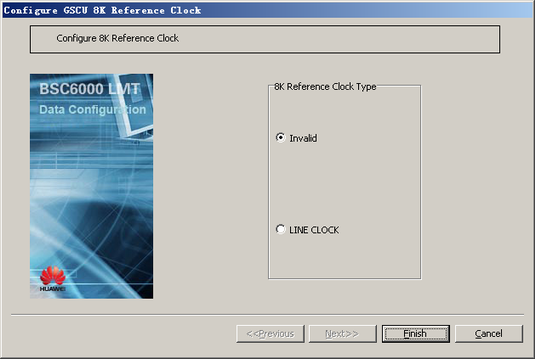This describes how to configure the 8 kHz reference clock for the GTCS. Each GTCS extracts the line clock from the A interface and uses the line clock as its reference clock. The GEIUA/GOIUA processes the line clock and generates a 8 kHz clock signal, which is used as the synchronization clock for the GTCS.
| Scenario | BSC initial configuration and BSC capacity expansion |
| Mandatory/Optional | Mandatory |
Prerequisites
- The GSCU in the GTCS is configured. For details, see Configuring the GSCU.
- The line clock in the GTCS is configured.
Preparation
Table 1 Example of the data negotiated and planned for configuring the 8 kHz reference clock for the GTCS
Parameter
|
Example
|
Source
|
8K Reference Clock Type
|
Line clock
|
BSC internal planning
|
Procedure
- On the BSC6000 Local Maintenance Terminal, right-click the edge of the GTCS.
- Choose from the shortcut menu. A dialog box is displayed, as shown in Figure 1.
Figure 1 Configure GSCU 8K Reference Clock dialog box
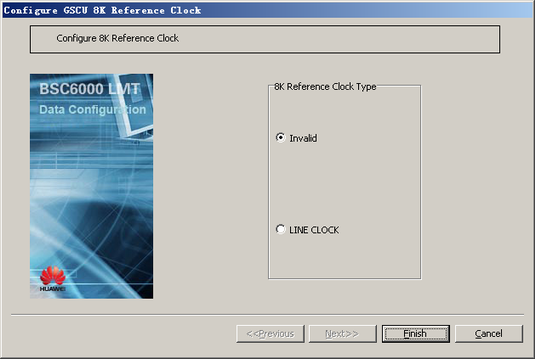
- Set the parameters by referring to Table 1.
- Click Finish. The configuration of the 8 kHz reference clock for the GTCS is complete.
Copyright © Huawei Technologies Co., Ltd.