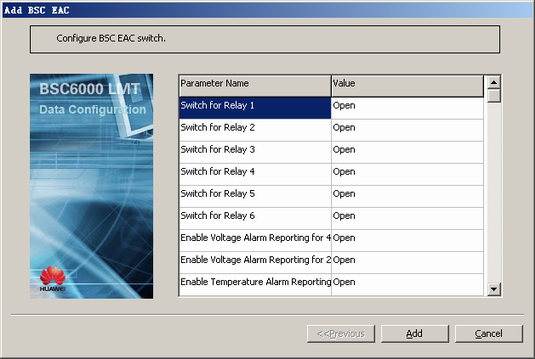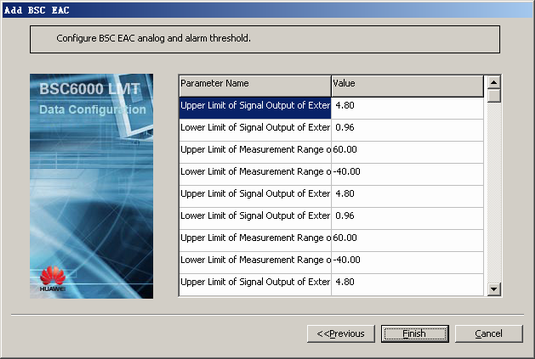This describes how to configure the EAC for the BSC cabinet. The EAC gathers Boolean values, analog values, and alarm threshold information and reports them to the LMT.
| Scenario | BSC initial configuration |
| Mandatory/Optional | Optional. The EAC should be configured when the BSC needs to collect external alarm information. |
One BSC cabinet can be configured with only one EAC.
Prerequisite
The subrack that holds the EAC is configured.
Procedure
- On the BSC6000 Local Maintenance Terminal, right-click the edge of a subrack.
- Choose from the shortcut menu. A dialog box is displayed, as shown in Figure 1.
 NOTE:
NOTE: You can use the default settings of the parameters or modify them according to actual requirements.
- Click Add. A dialog box is displayed, as shown in Figure 2.
 NOTE:
NOTE: You can use the default settings of the parameters or modify them according to actual requirements.
- Click Finish. The configuration of the BSC EAC is complete.