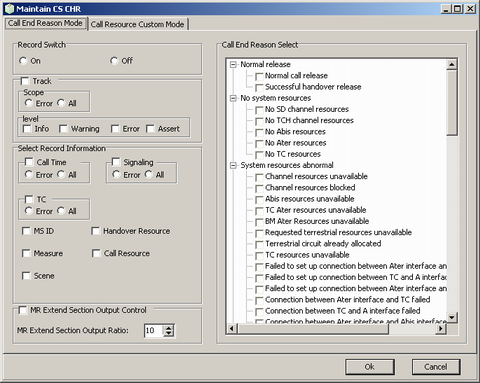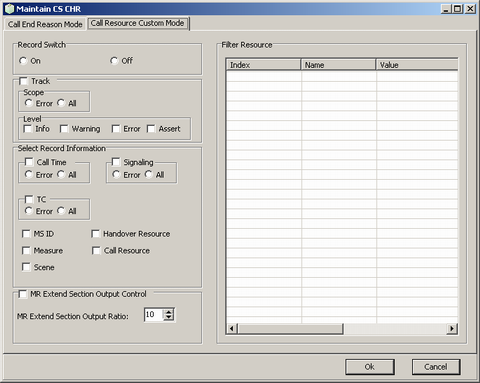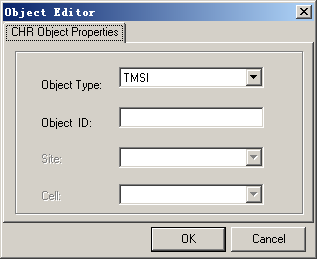This describes how to maintain the CHRs in the circuit switched domain (CS), including setting Call End Reason Mode and Call Resource Custom Mode.
Prerequisites
- The LMT runs normally.
- The communication between the LMT and the BSC is normal.
Context
You can maintain CS CHR by setting the Call End Reason Mode and Call Resource Custom Mode.
- The Call End Reason Mode indicates that the CHR to be recorded must match the cause value of the call release. Every time the call is released, the cause value of the call release is recorded. The Call End Reason Mode refers
to that the CHR is recorded based on the cause value of the call release you have selected.
- Call Resource Custom Mode refers to that the CHR to be recorded must match a BTS, cell, or the IMSI, TMSI, IMEI, and MSISDN of an MS.
- The maintenance of CS CHR is based on the union of the Call End Reason Mode and Call Resource Custom Mode.
Procedure
- Through GUI
- Setting Call End Reason Mode
- On the LMT, choose . A dialog box is displayed, as shown in Figure 1.
Figure 1 Maintain CS CHR dialog box
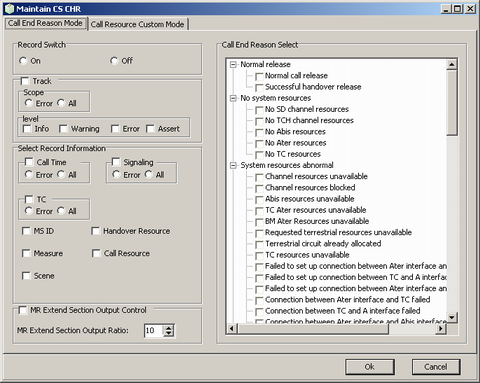
- Set all parameters in Record Switch, Scope, Select Record Information, MR Extend Section Output Control, and Call End Reason Select.
- Click OK. The Information dialog box is displayed. The Call End Reason is successfully modified.
- To set the Call Resource Custom Mode, do as follows:
- Select the Call Resource Custom Mode tab page in Figure 1. A dialog box is displayed, as shown in Figure 2.
Figure 2 Setting CS Call Resource Custom Mode
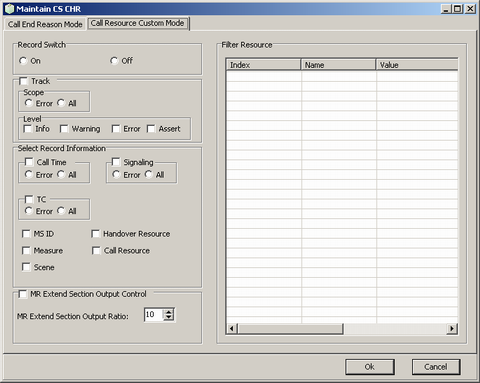
- Right-click in the Filter Resource area and choose . A dialog box is displayed, as shown in Figure 3.
Figure 3 Object Editor dialog box
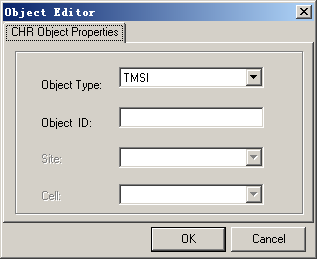
- Set Object Type and Object ID, and then click OK. The added information is displayed, as shown in Figure 3. At the same time, the system automatically traces the CHR
of the input object and keeps records in the CHR logs.
 NOTE:
NOTE: - If you set the Object Type to MSISDN (you are advised to trace the calling ID through the called ID):
- If you trace the calling party, the MSISDN is the called ID, that is, the ID that the MS calls. For example, if the MS calls 12345, then the MSISDN is 12345.
- If you trace the called party, the MSISDN is the calling ID. The MS must be enabled with caller ID display. If 54331 is displayed on the MS, specify the MSISDN with 54321; if 8654321 is displayed on the MS, specify the MSISDN with 8654321.
- If you set the Object Type to TMSI or IMSI, you must determine the reassignment strategy on the MSC side.
- If TMSI is carried, you can trace the MS through the TMSI.
- If IMSI is carried, you can trace the MS through the IMSI.
- If you set the Object Type to IMEI, you must determine whether the IMEI is available to the MSC.
- Set all the parameters in Record Switch, Scope, Select Record Information, andMR Extend Section Output Control.
- Click OK. The Information dialog box is displayed. The CHR filter is successfully modified.
- Through MML
- You can run the following commands on the LMT to query and configure CHR parameters.
- Run the LST CHRPARA command to query the CHR information.
- Run the SET CHRPARA command to set the CHR parameters.
Copyright © Huawei Technologies Co., Ltd.