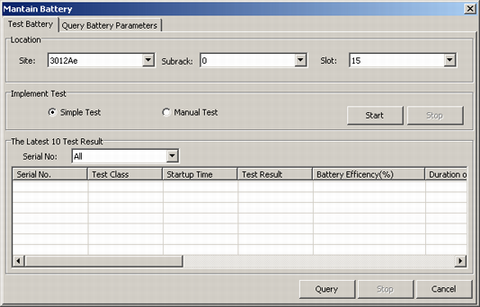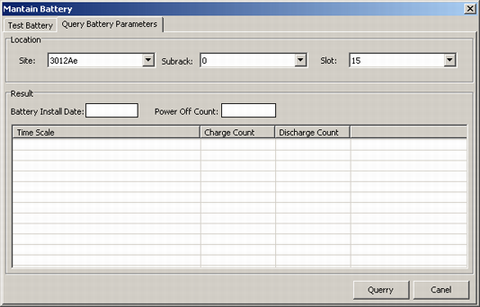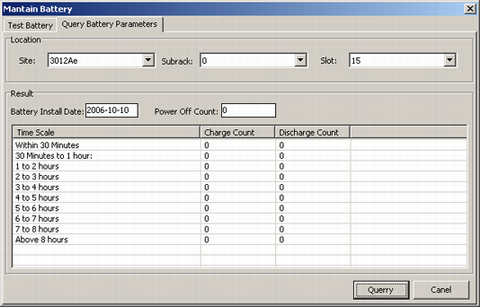This describes how to obtain the running status of BTS batteries by performing a discharge test. In addition, this task describes how to query the installation time, power-off count, charge count, and discharge count.
Prerequisites
- The LMT runs normally.
- The communication between the LMT and the BSC is normal.
- The communication between the BSC and the BTS is normal.
- The power module works in normal state.
Context
There are two types of discharge test.
- Simple test: No battery capacity is calculated. The batteries are discharged within a period of time. If the battery voltage is lower than Final Voltage of Discharging after the test, the batteries are normal. Otherwise, the batteries are faulty.
- Manual test: The battery capacity is calculated. The batteries are discharged until the voltage reaches Final Voltage of Discharging, that is, the batteries are fully discharged. If the battery voltage equals to the Final Voltage of Discharging after the test, the batteries are normal. Otherwise, the batteries are faulty.
To protect the batteries, you need to set an interval between two discharge tests. The default interval is 14 days.
The duration of the simple test is defined before delivery. This value is usually 30 minutes or an hour. The value cannot be set on the LMT.
Procedure
- Through GUI
- Through MML