Auto Zoom and Pan with SmartFocus™
|
Scan QR codes with a mobile device to view online video tutorials. An Internet connection is required to view online content. |
Zooming: Quality Concepts
|
Apply SmartFocus
|
Camtasia SmartFocus™ only applies to .camrec files recorded with Camtasia Recorder version 5.0 through version 8.3. For other recordings, manually add a zoom or pan animation to clips on the timeline.
TechSmith's exclusive SmartFocus technology keeps track of where the action happens during your recording. Then, zoom and pan animations are automatically added to the TREC video on the timeline.
- Camtasia SmartFocus™ is ideal for videos where the source clip or recording dimensions are large (ex. full screen recordings) and you want to produce the final video at smaller dimensions (ex. for the Web or for an iPod).
- If you produce the final video with dimensions smaller than the source clip dimensions, without SmartFocus the content in the video may appear small and difficult to view.
- In Camtasia Recorder, SmartFocus collects data about the actions completed and the cursor movement in the recording. SmartFocus predicts where to add zoom animations, saving you the time it takes to manually find and insert zoom and pan animations.
Apply SmartFocus to Selected Timeline TREC Recordings
- In Editor, click the Zoom-n-Pan tab. The Zoom and Pan task page appears.
- Select the TREC recording on the timeline SmartFocus will be applied to. When selected, the recording is blue.
- In the Zoom-n-Pan tab, click the Apply SmartFocus to selected clips button.
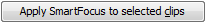
- Zoom and pan animations are added to the TREC recordings.
- SmartFocus animations are edited just like other animations. See Zoom and Pan.
- Zoom animations can also be edited in the Visual Properties tab.
Apply SmartFocus to all TREC Recordings on the Timeline
- In Editor, click the Zoom-n-Pan tab. The Zoom and Pan task page appears.
- Click the Apply SmartFocus to timeline button.
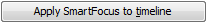
- Zoom and pan animations are added to all TREC recordings on the timeline.
- SmartFocus animations are edited just like other animations. See Zoom and Pan.
- Zoom animations can also be edited in the Visual Properties tab.
SmartFocus Options
| Apply SmartFocus to clips added |
When checked, SmartFocus animations are automatically added to each TREC recording placed on the timeline. This option is also found in Tools > Options > Program tab |
| Apply SmartFocus to selected clips |
Apply SmartFocus to selected timeline TREC recordings. If SmartFocus has already been applied or if other animations are on the recordings, you are prompted to remove the existing animations and replace them with new animations. |
| Apply SmartFocus to timeline |
Apply SmartFocus to all TREC recordings on the timeline. If SmartFocus has already been applied or if other animations are on the recordings, you are prompted to remove the existing animations and replace them with new animations. |
| Lock SmartFocus to maximum scale |
This option is also found in Tools > Options > Program tab |

 Online Videos Available
Online Videos Available

