Production Wizard HTML Options
Camtasia Studio > Produce and Share button > Custom production settings > Choose video file format > Next > Encoding Options > Video Size > Video Options > HTML group box > HTML Options button.
HTML Options
Create an HTML Web page that has the video embedded in it.
Enable the Embed video into HTML option and select the following options.
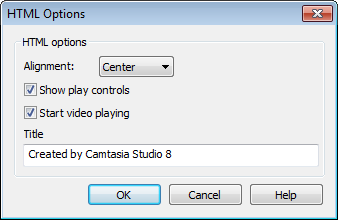
| Option | Description |
|---|---|
| Alignment | Select the video’s alignment within the HTML page. |
| Show Play Controls | Display the player controls on the HTML page. Allows for easy navigation for the video. |
| Start Video Playing | Starts playing the video as soon as the HTML page opens. |
| Title | Enter a name that appears at the top of the HTML page. |
