Production Wizard Video Options
Camtasia Studio > Produce and Share button > Custom production settings > Next > MP4 - Flash / HTML 5 Player > Next > Video Options.
Or
Camtasia Studio > Produce and Share button > Custom production settings > Choose video file format > Next > Encoding Options > Video Size > Next > Video Options.
Or
Camtasia Studio > Produce and Share button > Custom production settings > Choose video file format > Next > Encoding Options > Video Size > Next > Video Options.
Video Options
Add metadata and select the options for Quiz SCORM Reporting, watermark, and HTML embed.
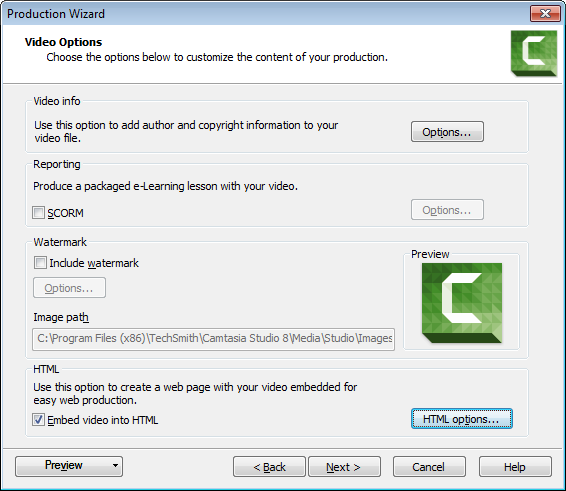
| Option | Description |
|---|---|
| Video Info Options | Enter additional information about the video such as the title, author, and copyright information. |
| SCORM Options |
Enable to report quiz results via SCORM. Click the Options button to access the SCORM Manifest options. Not all SCORM options are available with all production file formats. |
| Watermark Options |
Add a watermark to:
|
| Image Path | Provides the path and file name for the watermark image. |
| Embed video into HTML |
Create an HTML Web page that has the video embedded in it. See Production Wizard HTML Options. Not all HTML options are available with all production file formats. |
