Produce Using Custom Production Settings
|
Scan QR codes with a mobile device to view online video tutorials. An Internet connection is required to view online content. |
Custom Production Settings
|
TechSmith Smart Player: What You Should Know
|
The Custom production settings option allows you to select detailed production options and save the settings as a preset for future use.
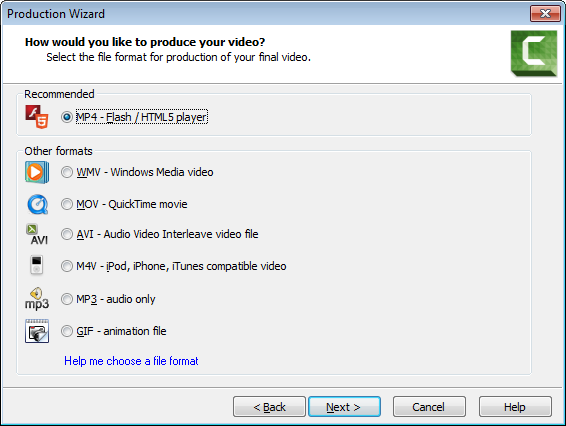
For detailed instructions for each file type, see:
- Flash and HTML5 Player Options
- Produce to Windows Media Video (WMV)
- Produce to QuickTime Movie (MOV)
- Produce to Audio Video Interleave (AVI)
- Produce to iPod, iPhone, or iTunes (M4V)
- Produce Audio Only (MP3)
- Produce an Animated File (GIF)
Production File Format Overview
| File Type | File Extension | Distribution | Strengths | Weaknesses |
|---|---|---|---|---|
| MPEG-4 video | MP4 | Web, Local, Mobile, CD, DVD |
|
|
| Windows Media Video | WMV | Web, Local, CD, DVD |
|
|
| QuickTime Movie | MOV | Web, Local, CD, DVD |
|
|
| Audio Video Interleaved | AVI | Not intended for distribution |
|
|
| MP3 Audio | MP3 | Web, Local, CD |
|
|
| QuickTime M4V Video | M4V | Sync with iPod, iPhone, and iPad via iTunes |
|
|
| Animated GIF | GIF | Embed in email or web page |
|
|

 Online Videos Available
Online Videos Available

