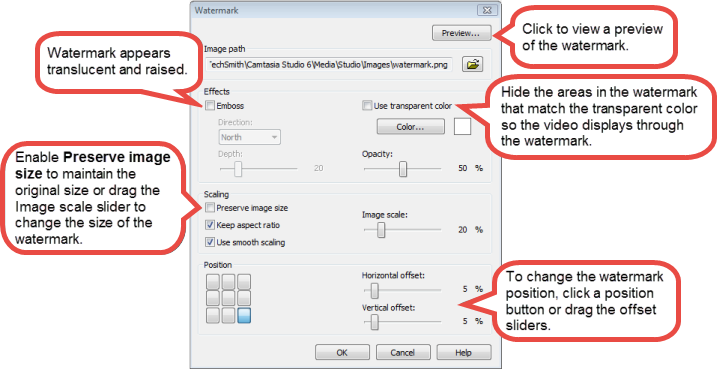Production Wizard Watermark Options
Camtasia Studio > Produce and Share button > Custom production settings > Next > MP4 - Flash / HTML 5 Player > Next > Video Options > Watermark group box > Options button.
Or
Camtasia Studio > Produce and Share button > Custom production settings > Choose video file format > Next > Encoding Options > Video Size > Next > Video Options > Watermark group box > Options button.
Or
Camtasia Studio > Produce and Share button > Custom production settings > Choose video file format > Next > Encoding Options > Video Size > Next > Video Options > Watermark group box > Options button.
Watermark Options
Add a watermark to:
- Identify the video owner/creator.
- Protect intellectual property.
- Brand a video with a companyís or institutionís logo.
To include a watermark, enable the Include watermark option on the Video Options screen in the Production Wizard.