
Contents
Index
Topic Contents
Next Topic: Microsoft Internet Client SDK Overview
 | ||
| ||
| ||
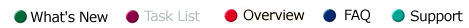
This list contains a number of useful tasks that can be accomplished using the Internet Client SDK. The tasks are divided by subjects and include links to the section it is found in and the actual document. To link to information on a particular task, click the
to the left of the task. If the specific task you are interested in is not covered in this list, you should investigate the documentation in the sections that have similar questions or that cover the general topic you are interested in.
Active Channels
Task Location Adding an Active Channel to the channel pane. Internet Tools and Technologies, Microsoft Information Delivery API Reference. Adding an channel category to the channel pane. Internet Tools and Technologies, Microsoft Information Delivery API Reference. Channel Definition Format (CDF) Reference Delivering Content to the Web, CDF Reference for Active Channels. Creating an Active Channel. Delivering Content to the Web, Creating Active Channels. Extensible Markup Language (XML) See Extensible Markup Language (XML). Features. Delivering Content to the Web, Creating Active Channels. Hit Logging APIs Internet Tools and Technologies, Hit Logging API. Microsoft CDF Generator Delivering Content to the Web, Microsoft CDF Generator. Active Desktop
Task Location Adding an Active Desktop item. Internet Tools and Technologies, Active Desktop Interface. Creating a desktop item Delivering Content to the Web, Creating Active Desktop Items. Enumerating Active Desktop items. Internet Tools and Technologies, Active Desktop Interface. Overview of the IActiveDesktop interface. Internet Tools and Technologies, Active Desktop Interface. Active Documents
Task Location Creating an Active Document server. Component Development, Programming an Active Document Server. Hosting Component Development, Programming an Active Document Container. ActiveX Controls
Task Location Access an ActiveX Control that is stored in a .cab file. Component Development, Packaging ActiveX Controls. Component categories, Using to identify general capabilities. Component Development, COM Objects for the Internet. Component categories, Using to identify safety features. Component Development, Safe Initialization and Scripting for ActiveX Controls. Initialization, identifying the ActiveX Control as safe for. Component Development, Safe Initialization and Scripting for ActiveX Controls. License package (.lpk) file, Creating. Component Development, Licensing ActiveX Controls. Licensing, Supporting design-time licensing. Component Development, Licensing ActiveX Controls. Licensing, Supporting run-time licensing. Component Development, Licensing ActiveX Controls. Navigating to a hyperlink target. Component Developmet, Hyperlinks. OLE Automation control (.ocx), Converting to ActiveX. Component Development, Introduction to ActiveX Controls. OLE interfaces that should supported. Component Development, Introduction to ActiveX Controls. Packaging an ActiveX Control for efficient download. Component Development, Packaging ActiveX Controls. Packaging an ActiveX Control in a .cab file. Component Development, Packaging ActiveX Controls. Persistent data, storing. Component Development, COM Objects for the Internet. Progressive data-retrieval, Supporting. Component Development, COM Objects for the Internet. Safety features, Identifying safety features using Component categories. Component Development, Safe Initialization and Scripting for ActiveX Controls. Safety features, Identifying safety features using IObjectSafety. Component Development, Safe Initialization and Scripting for ActiveX Controls. Scripting, Identify the ActiveX Control as safe for. Component Development, Safe Initialization and Scripting for ActiveX Controls. Test certificate, Creating. Component Development, Packaging ActiveX Controls. Threading, Supporting in an ActiveX Control. Component Development, Introduction to ActiveX Controls. ActiveX Scripting
Task Location Scripting host, Creating. Component Development, ActiveX Scripting Hosts. Scripting engine, Creating. Component Development, ActiveX Scripting Engines. Authentication
Task Location Using Win32 Internet functions. Internet Tools and Technologies, Microsoft Win32 Internet Functions Overview. Caching
See Internet Cache.
Cabinet (CAB) Files
See the CAB SDK, which is available as a self-extracting executable in the \bin directory of the Internet Client SDK. See Component Packaging for more information.
Channel Definition Format (CDF)
Task Location Channel Definition Format (CDF) Reference Delivering Content to the Web, CDF Reference for Active Channels. Microsoft CDF Generator Delivering Content to the Web, Microsoft CDF Generator. Extensible Markup Language (XML) See Extensible Markup Language (XML). Software Update Channels See Software Update Channels. Channels
See Active Channels.
Chat Control
Common Controls
Task Location Control bar (rebar), Implementing in an application. Internet Tools and Technologies, Rebar Controls. Drawing, Controlling drawing of a common control. Internet Tools and Technologies, Custom Draw. Connecting to the Internet
Task Location Using the Win 32 Internet functions. Internet Tools and Technologies, Microsoft Win32 Internet Functions Overview. Downloading Internet Resources
Task Location Creating a URL Moniker. Internet Tools and Technologies, Asynchronous and URL Monikers Overview. Using Win32 Internet functions for a FTP Resource. Internet Tools and Technologies, Microsoft Win32 Internet Functions Overview. Using Win32 Internet functions for an HTTP Resource. Internet Tools and Technologies, Microsoft Win32 Internet Functions Overview. Dynamic HTML
Task Location Creating multimedia effects using Filters. Dynamic HTML, Filters and Transitions. Embedding fonts into a Web page. Dynamic HTML, Font Embedding. Event handlers. Dynamic HTML, Understanding the Event Model. Manipulating text in an HTML document. Dynamic HTML, Dynamic Content. Programming the Document Object Model from C/C++ Internet Tools and Technologies, Programming the Document Object Model from C/C++. Publishing data on an HTML page without using complex server-side scripts. Dynamic HTML, Data Binding. Specifying precise positioning and layering information on HTML elements Dynamic HTML, Positioning. Extensible Markup Language (XML)
Task Location Information and related links. http://www.microsoft.com/sitebuilder/standards/xml/. Object model. Internet Tools and Technologies, XML Object Model. File Transfer Protocol (FTP)
Task Location Overview of the Win32 Internet API's FTP functions. Internet Tools and Technologies, Microsoft Win32 Internet Functions Reference. Internet Cache
Task Location Creating a cache container. Internet Tools and Technologies, Cache Container Tool (Cdcache.exe). Creating a cache entry. Internet Tools and Technologies, Microsoft Win32 Internet Functions Overview. Enumerating the cache. Internet Tools and Technologies, Microsoft Win32 Internet Functions Overview. Retrieving cache entry information. Internet Tools and Technologies, Microsoft Win32 Internet Functions Overview. Microsoft Chat Control
Task Location Chat client Web page, Creating. Component Library, Microsoft Chat Control 1.1 Visual Basic Overview. User interface, Configuring. Component Library, Microsoft Chat Control 1.1 Visual Basic Overview. Sending messages and data in a chat room. Component Library, Microsoft Chat Control 1.1 Visual Basic Overview. MIME
Task Location Detection by Internet Explorer 4.0. Internet Tools and Technologies, Asynchronous and URL Monikers Overview. Open Software Description (OSD)
Task Location Extensible Markup Language (XML) See Extensible Markup Language (XML). Information and related links. http://www.microsoft.com/sitebuilder/standards/osd/. Microsoft Internet Component Download Internet Tools and Technologies, Microsoft Internet Component Download. Overview Internet Tools and Technologies, Open Software Description (OSD). Reference Internet Tools and Technologies, Open Software Description (OSD). Profile Assistant
Task Location Introduction Delivering Content to the Web, Profile Assistant. Using the Profile Assistant Delivering Content to the Web, Profile Assistant. Redistribution
Task Location Redistribution of Microsoft Internet Explorer technologies, such as the WebBrowser control, WININET.DLL, URLMON.DLL, or COMCTL32.DLL. Internet Tools and Technologies, Licensing and Distribution. Using the Minimal Installation Package Internet Tools and Technologies, Licensing and Distribution. Security Zones
See URL Security Zones.
Software Update Channels
Task Location Creating a Software Update Channel. Delivering Content to the Web, Creating Software Update Channels. CDF, Extensions for Software Update Channels. Delivering Content to the Web, CDF Extensions for Software Update Channels. Open Software Description (OSD) See Open Software Description (OSD). Tabular Data Control (TDC)
Task Location Dynamic Filtering, Supporting dynamic filtering of tabular data on a Web page. Component Library, Microsoft Tabular Data Control. Dynamic Sorting, Supporting dynamic sorting of tabular data on a Web page. Component Library, Microsoft Tabular Data Control. Using in a Web page? Component Library, Microsoft Tabular Data Control. Taskbar
Task Location Adding an icon. Internet Tools and Technologies, Taskbar. Task Scheduler
Task Location add an application to the list of scheduled tasks? Internet Tools and Techonologies, About the Task Scheduler. URL Security Zones
Task Location Default URL Security Zones Internet Tools and Technologies, URL Security Zones Overview. Handling URL Security Zones Internet Tools and Technologies, URL Security Zones Overview. Overview Internet Tools and Technologies, URL Security Zones Overview. Web Browser Control
Task Location Adding Internet browsing functionality to an application using C/C++. Internet Tools and Techonologies, Reusing the WebBrowser Control. Adding Internet browsing functionality to an application using Visual Basic. Internet Tools and Techonologies, Reusing the WebBrowser Control Changing fonts. Internet Tools and Technologies, Reusing the WebBrowser Control. Control an instance of Internet Explorer from my application/ Internet Tools and Technologies, Reusing the WebBrowser Control. Printing Web pages (C/C++). Internet Tools and Technologies, Reusing the WebBrowser Control. Printing Web pages (Visual Basic). Internet Tools and Technologies, Reusing the WebBrowser Control. Windows Shell
Task Location Creating a band that can be viewed on the shell's taskbar. Internet Tools and Technologies, Band Objects. Creating a shell name space extension. Internet Tools and Technologies, Shell Namespace.
Top of Page
© 1997 Microsoft Corporation. All rights reserved. Terms of Use.