Click on Person-Item Barchart on the Graphs menu:
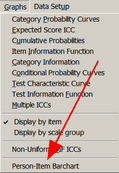
A standard barchart of the person ability distribution (upper, from PFILE=) and item difficulty distribution (lower, from IFILE=) displays:
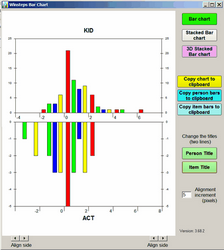
|
displays a standard barchart |
|
|
displays a stacked barchart |
|
|
displays a 3-dimensional stacked barchart |
|
|
Copies the barchart to the Windows clipboard. This only copies the part of the plot that is visible on your screen. Maximize the chart window and increase your screen resolution if the entire plot is not visible. To increase screen resolution: Windows "Start", "Settings", "Control Panel", "Display", "Settings" and move the "Screen resolution" slider to the right. Open a graphics program, such as Paint, and paste in the image for editing. |
|
|
Copies the person measure frequencies (upper barchart) to the Windows clipboard (for pasting into Excel, etc.) Use paste special to paste as a picture meta-file, bitmap or as a text listing of the data points. |
|
|
Copies the item measure frequencies (lower barchart)to the Windows clipboard (for pasting into Excel, etc.) Use paste special to paste as a picture meta-file, bitmap or as a text listing of the data points. |
|
|
Places cursor so you can type in a different person title |
|
|
Places cursor so you can type in a different item title |
|
|
This allows the alignment of the sides of the lower graph with those of the upper graph |
|

