Non-uniform DIF ICCs (non-uniform Differential Item Functioning Item Characteristics Curves) are also called Group Empirical IRFs (Item Response Functions) and Group Trace Lines. These are displayed for items. To see non-uniform DPF ICCs, first transpose the data, then display these with the persons as items.

Click on "Display by item". Select the Non-Uniform DIF option on the Graphs menu.
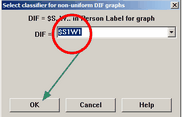
Confirm the columns in the person label of the DIF= group classification.
![]()
Your screen reports that the DIF information is being collected from the data file.
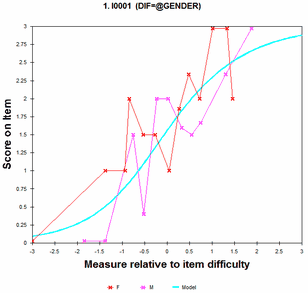
The model ICC for the item and empirical ICCS for the classification groups are shown. If you want a model ICC for each classification group, please use the Split-items procedure, and then Multiple Item ICCs.
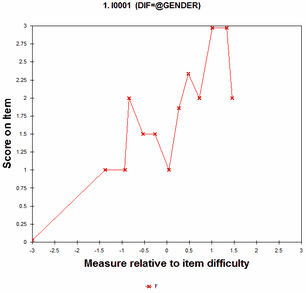
Double-click on unwanted lines to remove them.
Or click on Non-Uniform DIF button to select lines to display:

Buttons are described in Graph window.
Click on box in the green column to select or deselect a family of lines for all DIF items
.
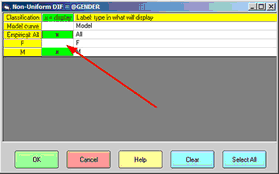
Non-uniform DIF can also be investigated numerically.