Autodesk 3ds Max Tutorials > Materials and Mapping Tutorials > Vertex Color and Interactive Shading >
Rendering to Texture
The Render To Texture tool in 3ds Max lets you render, or “bake,” various scene elements into your textures, including lighting and shadows. You can use these special textures in real-time 3D applications such as games to reduce the burden on the renderer, thus improving the frame rate.
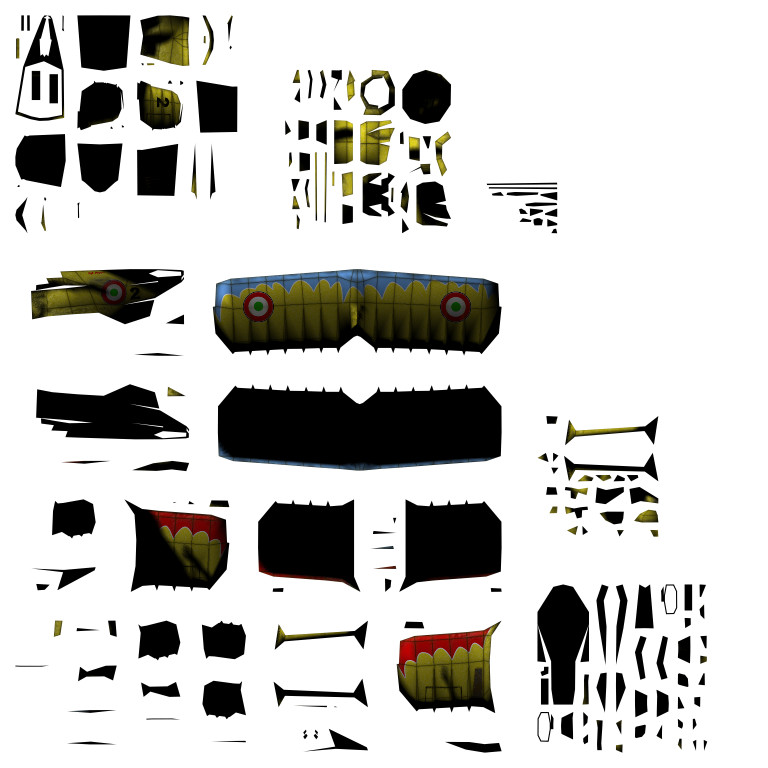
In this tutorial, you will learn how to:
Skill level: Intermediate
Time to complete: 45 minutes
All the files necessary for this tutorial are provided on the program disc in the \tutorials\vertex_color directory. Before starting the tutorials, copy the \tutorials folder from the disc to your local program installation.