Add editable faces to 3D solids and surfaces by imprinting other objects, such as arcs and circles.
With the IMPRINT command, you can add a new face to a 3D solid or surface by imprinting a coplanar object that overlaps the selected face. Imprinting provides additional edges that you can modify to reshape the solid object.
For example, if a circle overlaps the face of a box, you can imprint the intersecting curves on the solid.
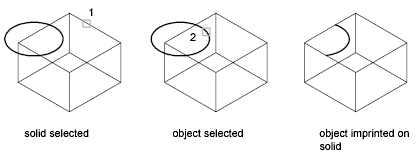
You can delete or retain the original object as you imprint it.
Objects that can be imprinted on 3D solids and surfaces include arcs, circles, lines, 2D and 3D polylines, ellipses, splines, regions, bodies, and other 3D solids.

 Show Me: Imprint and Modify
a Face
Show Me: Imprint and Modify
a FaceYou can edit imprinted objects and subobjects in many of the same ways that you can edit other faces. For example, you can Ctrl+click to select a new edge and then drag to change its location.
The following limitations exist for imprinted objects:
Subobjects with editing limitations include