Move, rotate, scale, or drag the vertices of 3D solids.
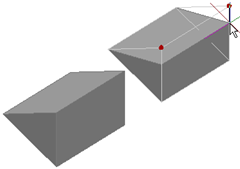
wedge with two vertices moved
You can modify the form of a 3D solid by modifying one or more vertices. Use grips and gizmos, or run the MOVE, ROTATE, or SCALE command. When you scale or rotate vertices, you must select two or more vertices to see a change in the solid object. Clicking and dragging a vertex “stretches” the 3D object.
If you move, rotate, or scale one or more vertices on a 3D solid primitive, the solid primitive history is removed. The solid is no longer a true primitive and cannot be modified using grips and the Properties palette.
As you drag a vertex, press Ctrl to cycle through modification options.

If you press and release Ctrl a second time, the modification returns to the first option, as if you had not pressed Ctrl.
You can delete a vertex that connects two parallel edges that are collinear and do not intersect on any other edges.