Manually Add Captions
|
Scan QR codes with a mobile device to view online video tutorials. An Internet connection is required to view online content. |
Captions: Speech to Text
|
Captions: Add Captions Manually
|
With the manual captioning process you type captions directly into the text boxes. Captions created this way are added at the point of the playhead.
Add a New Caption in Any Location
- Click the Captions tab. The Captions task page appears.
- Position the playhead where the caption will be added. .
- Click Add caption media.

A new caption text box appears. - Type text into the text box. The caption appears on the timeline and on the canvas as you type.
- A caption turns red to identify that it exceeds the limit of three lines per caption.
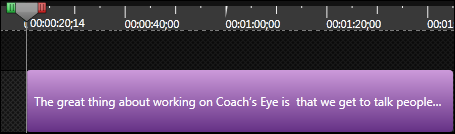
- A caption turns red to identify that it exceeds the limit of three lines per caption.
- Click the new caption on the timeline to select it. Click Play in the Preview Window to see if the new caption is synced to the audio. If necessary, drag the caption ends on the timeline to sync the caption with the audio.
- Repeat steps 2 -5 for all remaining captions.

 Online Videos Available
Online Videos Available

