Captions (Closed and Open)
|
Scan QR codes with a mobile device to view online video tutorials. An Internet connection is required to view online content. |
Captions: Speech to Text
|
Captions: Add Captions Manually
|
Captions display onscreen text within a video to provide additional or interpretive information to viewers.
Captions are used to create videos accessible to a larger audience, such as:
- Viewers with hearing impairments
- Viewers that cannot listen to audio with their current settings
- International audiences with subtitles and onscreen translations for non-native speakers
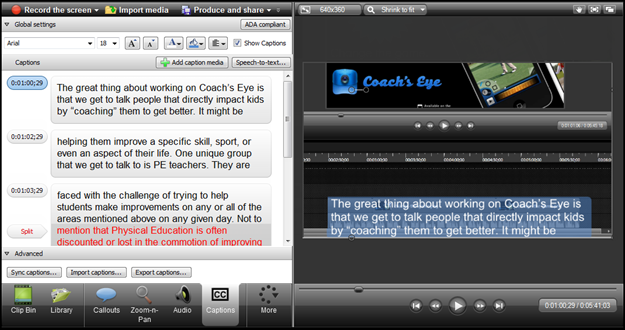
Camtasia Studio has two options for how captions appear in the final video: closed and open.
- Closed Captions
For your viewers to make use of this feature, playback in the TechSmith Smart Player is required.
- Can be turned on and off by the viewer via a CC button on the controller.
- Can be ADA compliant or customized by changing the font attributes including size, color, and alignment.
- Can be made searchable in the video when producing as an MP4 video file.
- Can be hidden to produce a video without captions in it. (Does not delete captions on timeline.)
- Open Captions
- Can be customized by changing the font attributes including size, color, and alignment.
- Can be made searchable in the video when producing as an MP4 video file.
- Are burned into the video and cannot be turned off.
- Can be located under the video. When the Under video captions option is selected during an MP4 / Flash and HTML 5 custom production, space is automatically added to accommodate the under-the-video captions. This increases the vertical dimensions of the video.
For Closed, Open, or Under the Video captions to display in the final video, certain settings must be applied in both the Captions task page and Production Wizard. See Video Production Caption Settings.
Captioning Methods
There are four ways to add captions to your video:
- Add captions using automatic Speech-to-Text
Create captions from audio on the timeline. This feature makes use of Microsoft’s Speech-to-Text engine. - Import a prepared caption file
Import an SRT, SAMI, or SMI file to automatically sync prepared captions with the video. - Add captions by synchronizing text and audio
Paste a prepared script into the text box and synchronize the captioning with the audio playback. - Add captions manually
Manually type each caption into the text box. Set caption points to determine where the caption should begin and end.

 Online Videos Available
Online Videos Available

