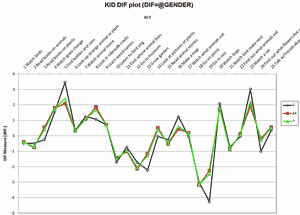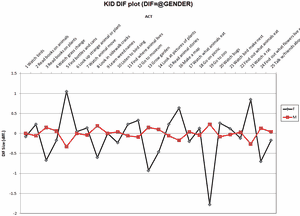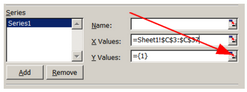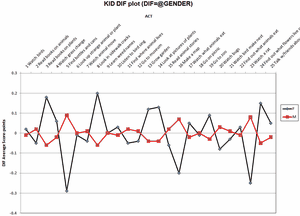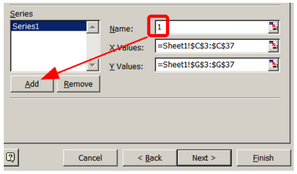From the Plots menu, DIF Plot 30 produces the plotted output corresponding to Table 30.2. It shows differential item functioning (DIF).
From the Output Tables menu, the DIF dialog is displayed.
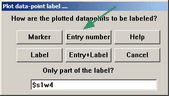
Select what data point labels are is to be displayed on the Excel plot. In this case, the item entry number. The person classifications will be identified by their column codes. There are four Excel plots. You have the full Excel capabilities to edit the plot, and the Excel worksheet contains the plotted numbers. The Excel worksheets contain the plotted numbers.
DIF Measure (diff.) reports the difficulty = (diff.) of the item for each person classification: DIF "local absolute" Measure = DIF "relative" Size + Overall "baseline" item difficulty
* indicates the baseline measures (no DIF), corresponding to the zero line (x-axis) in the DIF Size plot. |
|
DIF Size (diff.) reports the size of the item DIF for the person-classification relative to the overall "baseline" item difficulty. |
|
DIF t-value (diff.) reports a simple approximate t-test of the item DIF against the overall item difficulty. The t-statistic is the statistical probability of the DIF size relative to its measurement error expressed as an approximate unit-normal deviate. A critical values is usually ±2. This tests the hypothesis that the DIF size can be attributed to measurement error. For a test of one group against another group, the joint t-value is usually around 70% of the difference between their t-values on the plot. |
|
DIF Average Score-points displays the average difference between the observed response and the expected response for each person person CLASS on each item. |
|
DIF Worksheet
Edit the worksheet to change plots.
* is the baseline column for "everyone". These are the item difficulties on Table 14. |
|