To transpose the rows and columns of the data matrix, select Transpose on the Output Files menu or specify TRPOFILE= in your control file.
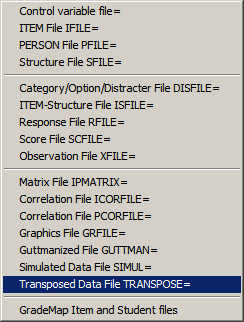
then
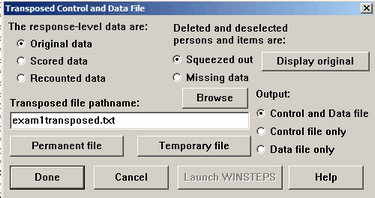
This section corresponds to TRPOTYPE=.
The response-level data are:
Original data: data codes are those in the data file.
Scored data: data after applying NEWSCORE=, IVALUE=, KEY=, etc.
Recounted data: the data recounted upwards from 0 after applying STKEEP=No, etc.
Deleted and deselect persons and items are: (IDFILE=, IDELETE=, ISELECT=, PDFILE=, PDELETE=, PSELECT=)
Squeezed out: deleted and deselected items and persons are omitted from the transposed file.
Missing data: deleted and deslected items and persons remain in the transposed file, but all their responses are indicated as missing data, "."
Output:
Control and Data file: the transposed file can be analyzed. Additional control instructions may be required in the control section in order for the analysis to proceed correctly.
Control file only: Only the control file for the transposed data is output. The transposed data are not output.
Data file only: Only the transposed data are output. The control instructions are not.
Display original: show the original, untransposed, control file.
Permanent file: file name for the transposed file. Enter in the white box, or use the "Browse" function to locate the desired folder.
The transposed file is created and displayed.
Temporary file: use a temporary file: this can be "saved as" a permanent file.
The transposed file is created and displayed.
Done: transposing actions completed
Cancel: exit from this routine
Launch Winsteps: launch Winsteps with the permanent transposed file as its control file.
Help: show this Help file entry
Example: This produces, for Exam1.txt, the equivalent to TRPOFILE=exam1transposed.txt and TRPOTYPE=OSB:
; Transposed from: C:\WINSTEPS\examples\exam1.txt
&INST
TITLE = "TRANSPOSED: KNOX CUBE TEST"
ITEM = KID
PERSON = TAP
NI = 35 ; ACTIVE PERSONS BECOME COLUMNS
;NN = 18 ; ACTIVE ITEMS BECOME ROWS
ITEM1 = 1
XWIDE = 1
NAME1 = 37
NAMLEN = 16 ; ends at 52
CODES = 01
STKEEP = Y
; Add here from original control file: C:\WINSTEPS\examples\exam1.txt
&END
Richard M 1
...... (more item labels)
Helen F 35
END NAMES
11111111111111111111111111111111111 1-4 1
...... (more data records)
00000000000000000000000000000000000 4-1-3-4-2-1-4 18