Biped Quickstart
This tutorial introduces you to the elements of the built-in character animation features in 3ds Max and the workflow for some of its most important features.
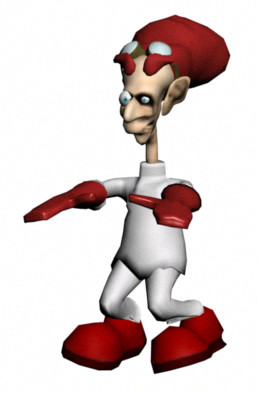
In this tutorial you will learn how to:
Skill level: Beginner
Time to complete: 1 hour
All the files necessary for this tutorial are provided on the program disc in the \tutorials\character_animation\quick_start directory. Before starting the tutorials, copy the \tutorials folder from the disc to your local program installation.