A client asks for an animation of a pen writing the word “yes” onto a page. You already know how to model the pen, but how do you animate it so that it follows a path? And how do you make the writing appear synchronized with the movement of the pen? These questions and others will be answered in this tutorial for a write-on animation.
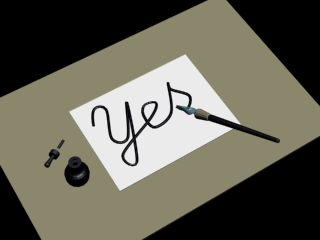
In this tutorial you will learn how to:
Skill level: Beginner
Time to complete: 15 minutes
All the files necessary for this tutorial are provided on the program disc in the \tutorials\intro_to_animation directory. Before starting the tutorials, copy the \tutorials folder from the disc to your local program installation.