In this tutorial, you will load in a scene of a garage, a typical games environment. You will take the lighting information in the form of a radiosity solution and learn to “bake” the radiosity into Vertex Paint modifier layers. You'll also get a chance to explore painting on multiple layers and animating the layer opacity to create the illusion of flickering fluorescent tubes in the scene.
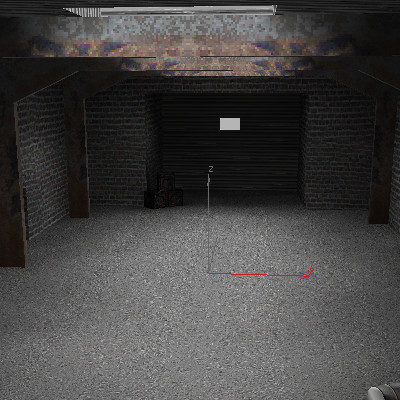
In this tutorial, you will learn how to:
Skill level: Intermediate
Time to complete: 20 minutes
All the files necessary for this tutorial are provided on the program disc in the \tutorials\vertex_color directory. Before starting the tutorials, copy the \tutorials folder from the disc to your local program installation.