Split a mesh face or deform it through extrusion.
You can split a mesh face to make custom subdivisions. Use this method to prevent deforming a larger area for small modifications.
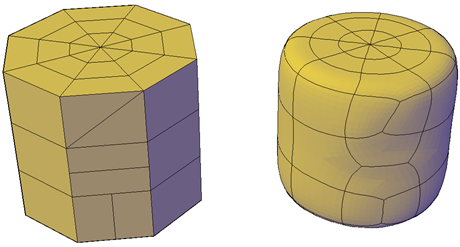
Because you specify the start point and end point of the split, this method also gives you control over the shape of the two new faces.

 Show Me: Split a Mesh Face
Show Me: Split a Mesh FaceYou can add definition to a 3D object by extruding a mesh face. Extruding other types of objects creates a separate 3D solid object. However extruding a mesh face extends, or deforms, the existing object and subdivides the extruded face.
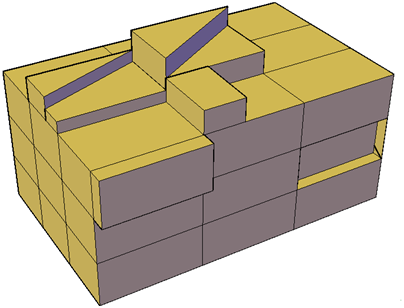
You can use the same methods for extrusion of the faces of 3D solids and meshes as you use for other types of objects. For example, you can specify an extrusion direction, a path, or a taper angle. For more information about extrusion, see Extrude Objects.