About TechSmith Smart Player
|
Scan QR codes with a mobile to view online video tutorials. An Internet connection is required to view online content. |
TechSmith Smart Player: What You Should Know
|
The TechSmith Smart Player is designed to offer a high level of interactivity between your videos and your viewers. Before you begin the video creation process it is important to understand the benefits and limitations when sharing your content to different hosting services and devices since certain features require the TechSmith Smart Player in order to work properly.
For example, when producing your video to MP4 and uploading it to Screencast.com, the video will playback in the Smart Player by default. If your video contains any interactivity like a quiz, searchable table of contents, or hotspots, the Smart Player will give your viewers the best playback experience.
On the other hand, if you upload that same video to YouTube, those interactive features will not be available to your viewers.
For more information on sharing videos that use the Smart Player, see this downloadable PDF guide: http://www.techsmith.com/tutorial-camtasia-8-what-you-should-know-about-techsmith-smartplayer.html
Video Features & Sharing Table
The following table shows which Camtasia features are available for various share options using the TechSmith Smart Player. This table can provide a foundation for you as you create your multimedia videos.
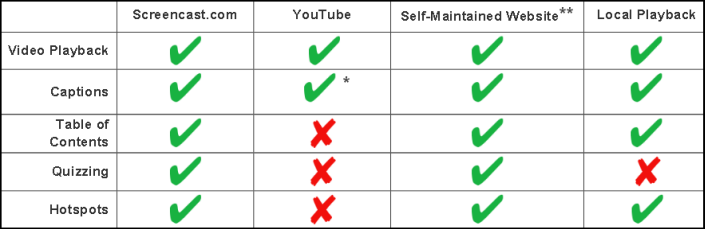
Screencast.com Hosting
If you are a Camtasia Studio, Camtasia for Mac, or TechSmith Relay user, your videos can include a table of contents, closed captions, search capability, hotspot functionality (Camtasia Studio and Camtasia for Mac), and quizzing (Camtasia Studio 8) on Screencast.com. This enhanced content can make your video more accessible and navigable for the viewer.
iPhone Compatibility
The Smart Player will work on most mobile devices and tablets. However, iPhone users need to download the Smart Player App to view videos with interactivity such as quizzing, table of contents, hotspots and closed captioning. If a viewer tries to watch a video that uses the Smart Player, the viewer will be directed to download the app, which is free. Once they have the app, they can play back video content created from Camtasia on the iPhone.
Self-Maintained Website
You need the TechSmith Smart Player if you want to host interactive/quizzing videos on your private website. For more on how to host the TechSmith Smart Player on your website, check out this article and video.

 Online Video Available
Online Video Available
