Quiz and Survey
|
Scan QR codes with a mobile device to view online video tutorials. An Internet connection is required to view online content. |
Introduction to Quizzing - Engage Your Viewers
|
Receiving Quiz Results via Email
|
TechSmith Smart Player: What You Should Know
|
Insert a quiz or survey into your video to:
- Test viewers’ knowledge through multiple choice, fill in the blank, short answer, and true/false questions.
- Add open ended questions to gain feedback or gather user information such as an email address to contact the viewer at a later time.
You must produce the video as an MP4 video file with a player to include a quiz or survey.
Quiz and Survey button text can be customized during the production process.
With a quiz or survey, you can:
- Include an unlimited number of fill in the blank, multiple choice, short answer, or true/false questions.
- Provide up to thirty answers options per question.
- Analyze quiz results via a SCORM-compliant Learning Management System (LMS).
- Get score reporting via the Camtasia Quiz Service.
- Require quiz / survey takers to submit a name and email address.
- Set the quiz to be scored or unscored.
- For surveys, use the unscored option.
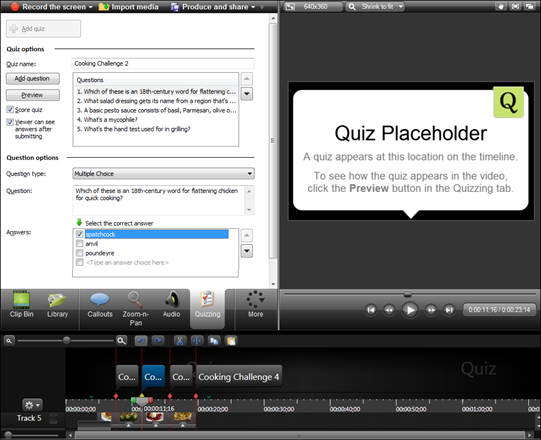
Example of a Quiz Hosted on Screencast.com

Example of the Quiz View Answers Screen
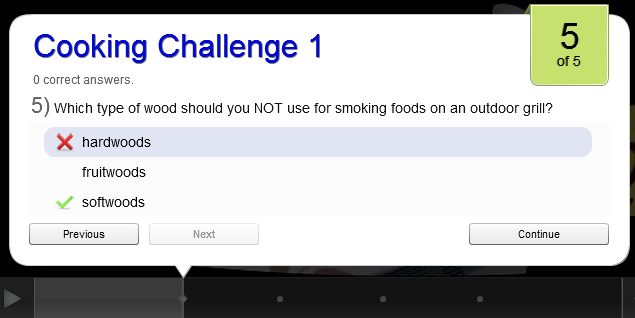
Camtasia Quiz Service
You will receive the results of the quiz through email via the Camtasia Quiz Service.
- The quiz service takes the collected quiz data and sends it to the quiz creator in the form of two CSV reports: Summary and Detailed.
- The Summary CSV report contains a total score and percentage for each person, per video. While a video may have several quizzes, the summary report combines the scores from all quizzes in the video to give one overall score.
- The Detailed CSV report contains a time stamp, detailed question/answer scores, text field entries, and more.
- The reports are in a comma delimited CSV text file format. This format is best viewed in a program that allows you to easily manipulate data in columnar format like Microsoft Excel or Google Spreadsheets.
- Reports are sent once each day. No reports are sent if there is no new data collected.
- Reports aggregate data. So, each report contains both old and new data.
- You cannot unsubscribe from the Quiz Service. The only way to stop getting reports is to stop having people take the quiz or take the video down from the Web.
- You cannot change the reporting email address.
- Reports are delivered in an email similar to the following:


 Online Videos Available
Online Videos Available


