This tutorial looks at some of the 3ds Max features related to materials, texturing, and rendering. The first lesson covers functionality in the Unwrap UVW modifier. You’ll then go on to learn more about the UVW’s Flatten mapping command for automatic mapping.
Another useful tool presented in this tutorial is the Relax tool, which algorithmically spreads out texture coordinates, to give more even coverage of the underlying texture. This makes it easier to assign specific texture coordinates to the desired area of the texture.
Finally, you will work with the Channel Info utility to minimize memory usage and manage other channel mapping tasks.
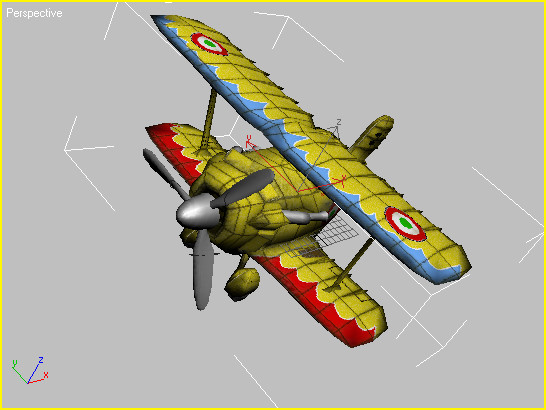
In this tutorial, you will learn how to:
Skill level: Intermediate
Time to complete each lesson: 30 to 90 minutes
All the files necessary for this tutorial are provided on the program disc in the \tutorials\materials_and_rendering directory. Before starting the tutorials, copy the \tutorials folder from the disc to your local program installation.