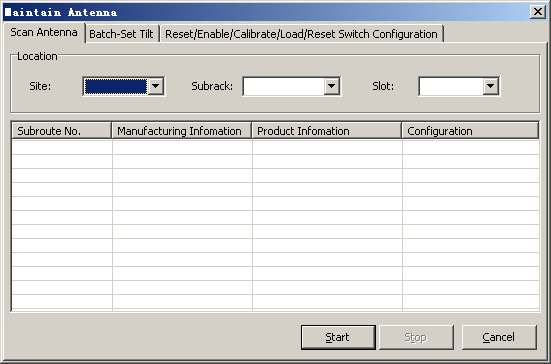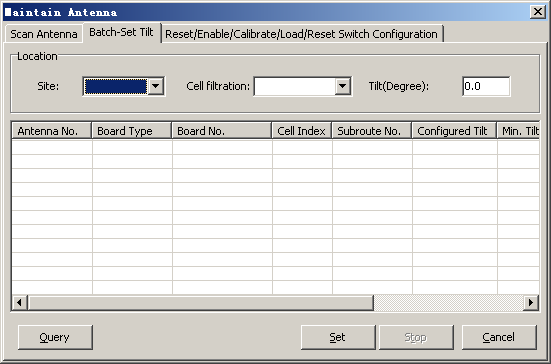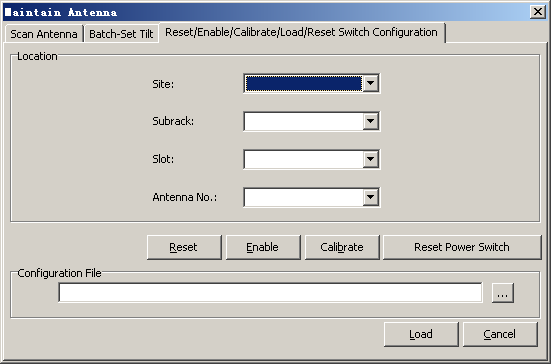This describes how to scan the RET antenna information, set the RET antenna tilt, and reset, enable, calibrate, load and reset switch the configuration data of the RET antenna.
Prerequisites
- The LMT runs normally.
- The communication between the LMT and the BSC is normal.
- The communication between the BSC and the BTS is normal.
- The BTS3012, BTS3012AE, BTS3012II, BTS3006C, and BTS3002E are configured with the DATU and connected to the RET antenna. The BTS3036, BTS3036A, DBS3036, BTS3900 GSM, BTS3900A GSM, and DBS3900 GSM are configured with the GATM and connected to the
RET antenna. The DBS3036, DBS3900 GSM, BTS3036, BTS3900 GSM, BTS3036A, and BTS3900A GSM are configured with the RXU and connected to the RET antenna.
 NOTE:
NOTE: The RXU supporting the RET antenna can be a DRRU, GRRU, MRRU, GRFU, or an MRFU, but cannot be a DRFU.
Context
This operation is applicable to the BTS3012, BTS3012AE, BTS3012II, BTS3006C, BTS3002E, BTS3036, BTS3036A, DBS3036, BTS3900 GSM, BTS3900A GSM, and DBS3900 GSM.
Procedure
- Through GUI
- Choose . A dialog box is displayed, as shown in Figure 1.
Figure 1 Maintain Antenna dialog box
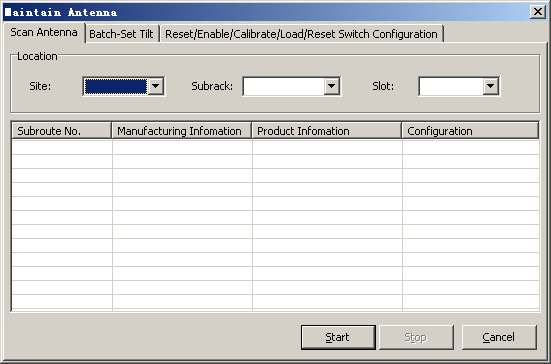
- Select the Scan Antenna tab page. Set the parameters in the Location area and click Start. The system starts to scan the information of RET antenna.
- Select the Batch-Set Tilt tab page, as shown in Figure 2. Click Query. The system starts to query the information of RET antenna.
Figure 2 Batch-Set Tilt tab page
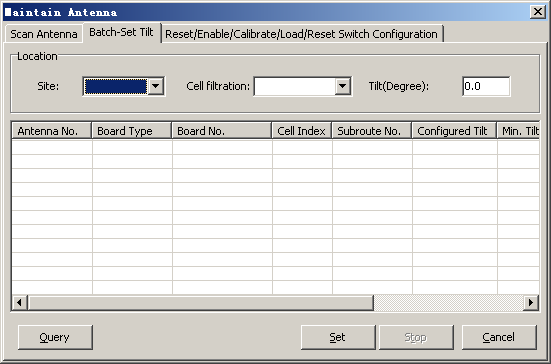
- Select the Batch-Set Tilt tab page. Set the parameters in the Location area. Click Set. The system starts to batch-set tilts of all RET antennas in a cell.
- Select the Reset/Enable/Calibrate/Load/Reset Switch Configuration tab page, as shown in Figure 3.
Figure 3 Reset/Enable/Calibrate/Load/Reset Switch Configuration tab page
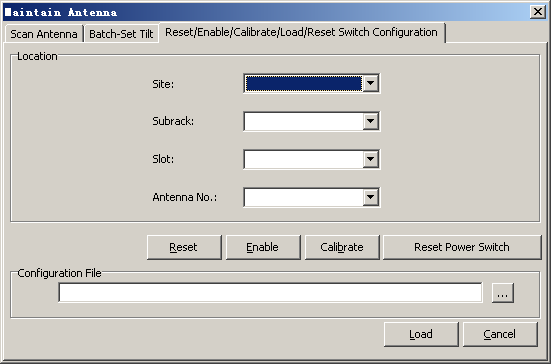
- Set the parameters in the Location area and enable one of the following functions:
- Click Reset. A dialog box is displayed; prompting that resetting succeeds.
- Click Enable. A dialog box is displayed; prompting that enabling succeeds.
- Click Calibrate. A dialog box is displayed; prompting that calibrating succeeds.
- Click Reset Power Switch. A dialog box is displayed; prompting that resetting succeeds.
- Click the icon
 , select the RET antenna configuration files that need to be loaded, and then click Load.
, select the RET antenna configuration files that need to be loaded, and then click Load.
 NOTE:
NOTE: - If you reset the RET antenna, the RET antenna software will run again.
- If you enable the RET antenna, the tilt of the RET antenna will be reset. The tilt of RET antenna produced by some vendors cannot be reset if it is not enabled.
- If you calibrate the RET antenna, the starting point of the motor of the RET antenna will be calibrated. This operation is performed when the RET antenna is initiated for the first time or when the alarm related to the RET antenna is reported.
- If you reset the power switch, the ALD power switch of the RET antenna will be enabled again. Then, the system that is automatically powered off due to a fault will recover.
- If you load the RET antenna, the RET antenna will be reconfigured. The configuration files that need to be loaded should be saved to the LMT when you load the RET antenna.
- Through MML
- You can run the following commands on the LMT to maintain RET antennas.
- Run the ADD RATANTENNA command to add an RET antenna.
- Run the RMV RATANTENNA command to delete an RET antenna.
- Run the MOD RATANTENNA command to modify an RET antenna.
- Run the LST RATANTENNA command to query an RET antenna.
- Run the MOD ANTCFGFLAG command to modify the configuration switch of an RET antenna.
- Run the LST ANTCFGFLAG command to query the configuration switch of an RET antenna.
- Run the STR RETANTSCAN command to start scanning an RET antenna.
- Run the STP RETANTSCAN command to stop scanning an RET antenna.
- Run the DSP RETANTTILT command to query the tilt of an RET antenna.
- Run the RST RETANT command to reset an RET antenna.
- Run the SET RETANTENB command to enable an RET antenna.
- Run the RST RETANTPSS command to reset the power switch of an RET antenna.
- Run the DLD RETANTCFG command to download the file of RET antenna configuration to the OMU.
- Run the LOD RETANTCFG command to load the file of RET antenna configuration to the OMU.
Copyright © Huawei Technologies Co., Ltd.