Motion Flow mode lets you combine clips (.bip files) to create longer character animations. The BIP files are joined using velocity-interpolated or minimum foot sliding transitions for a seamless transition between the source and destination clip.
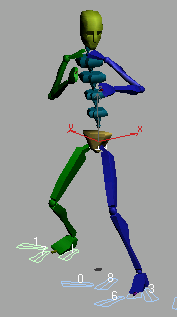
In this tutorial, you will learn how to:
Skill level: Intermediate
Time to complete: 1.5 to 2 hours
All the files necessary for this tutorial are provided on the program disc in the tutorials\character_animation\motion_flow directory. Before starting the tutorials, copy the \tutorials folder from the disc to your local program installation.
Adding Clips to the Motion Flow Graph
Creating and Using Motion Flow Scripts