About Mobile Sharing For TechSmith Fuse
|
Scan QR codes with a mobile device to view online video tutorials. An Internet connection is required to view online content. |
Create Mobile Content with Windows Devices
|
Connect Your Mobile Device
|
Mobile Sharing is a feature used to turn file transfer capability from Fuse to Camtasia Studio on or off.
To transfer image or video files from TechSmith Fuse to Camtasia Studio, a connection must be created between the mobile device and Camtasia Studio across the same shared network. If Mobile Sharing is turned off, the connection cannot be made.
- The actual connection is made when Fuse scans a QR code generated by Camtasia Studio.
- Once the connection is made and Mobile Sharing remains turned on, files can transfer when Camtasia Studio is open.
If Mobile Sharing is disrupted at any time, you must turn on Mobile Sharing and repeat the connection process.
The service might be disrupted if:
- Your computer network automatically generates new IP addresses.
- You manually turn off the ability to share media via TechSmith Fuse.
- You change network providers.
- Your network / router is disconnected or needs to be reset.
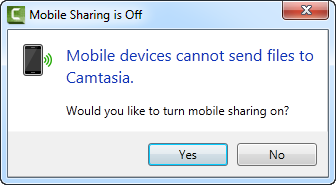
Choose Yes to turn on Mobile Sharing and transfer files.
Choose No to keep Mobile Sharing turned off and prevent files from being transferred.
See also
- Import Media From a Mobile Device
- Troubleshooting TechSmith Fuse
- Partner Tab Options
- Import Media into Clip Bin
- Produce and Share Directly to Google Drive

 Online Videos Available
Online Videos Available

