Library
|
Scan QR codes with a mobile device to view video tutorials or PDF guides. An Internet connection is required to view online content. |
Timeline In-Depth Video
|
Create Library Media to use in Camtasia Studio PDF
|
Create Engaging Screencasts PDF
|
The Library holds timeline sequences, video, audio, and image clips that you want to use from project to project. Items in the Library are called media assets.
- The Library comes pre-populated with royalty free media assets you use to add a professional look to your videos.
- To add a media asset to the video, drag the asset from the Library onto the timeline or right-click on an asset and select Add to Timeline.
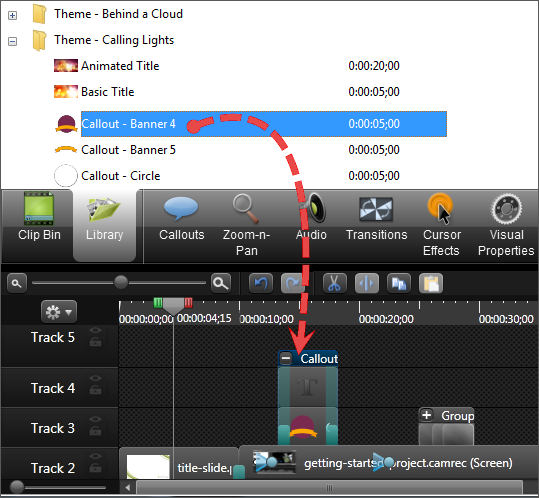
View Media Properties in the Library
To view additional properties such as file name, location or size, right-click on a Library asset and select Properties from the context-menu.
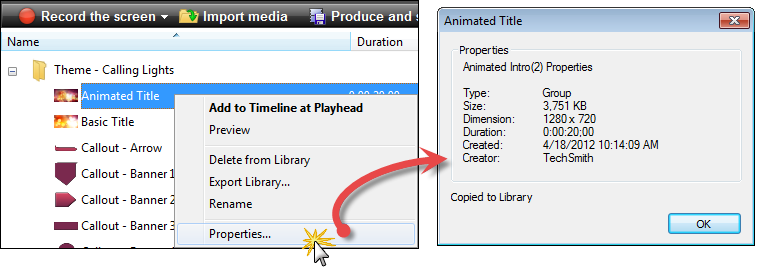
Sort Media Assets in the Library
You can sort media assets in the Library by name, type, or size. To change the sort criteria, right-click in the Library and select Sort by from the context menu. Or, double-click a sort option at the top of the Library.
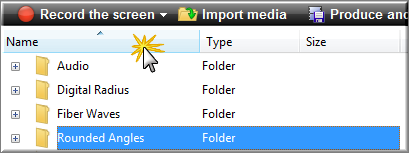

 Online Resources Available
Online Resources Available


