A bouncing ball is a common first project for new animators. This classic example is an excellent tool for explaining basic animation processes in 3ds Max.
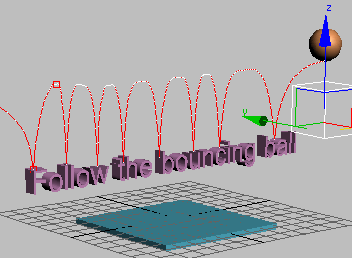
In this tutorial, you will learn how to:
Skill level: Beginner
Time to complete: 1 hour 45 minutes
All the files necessary for this tutorial are provided on the program disc in the \tutorials\intro_to_animation directory. Before starting the tutorials, copy the \tutorials folder from the disc to your local program installation.
Creating Animation Using Auto Key
Adding Parameter Curve Out-of-Range Types