Callout Properties and Effects
|
Scan QR codes with a mobile device to view online video tutorials or PDFs. An Internet connection is required to view online content. |
Add a Callout
|
Create Library Media to use in Camtasia Studio 8.4 PDF
|
Properties and effects in the Callouts tab include border color, fill color, transparency level, style, drop shadow, and more.
- Not all effects or properties are available for every callout.
- More effects can be found in the Visual Properties tab.
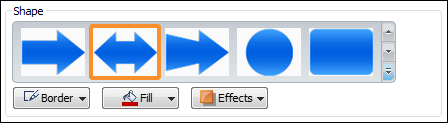
Turn Drop Shadow On or Off
- Select Effects > Shadow.
More shadow effects can be found in the Visual Properties tab.
Fade In or Out
Include a fade in or out effect. Use the sliders to set the duration of the fades.
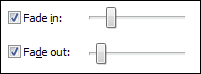
- Fade effects are
visible on the callout on the timeline.
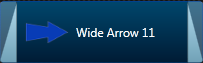
Style
Change the look of the callout.
- Select Effects > Style.
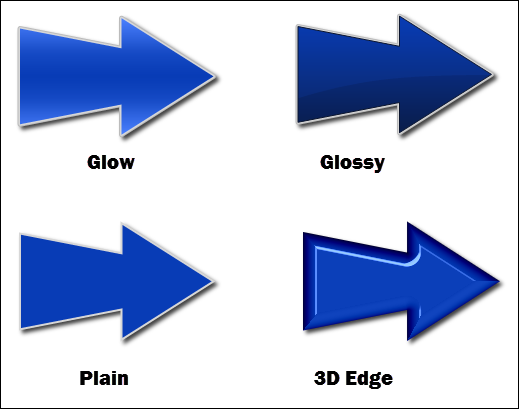
Border
Change the border color and width.
- Select Effects > Border.
More customize options can be found in the Visual Properties tab.
End or Start Caps for Straight Line Callout
Add arrow or round caps to the straight line callout.
- Select Effects > End caps or Start caps.
Text Box
Customize how the text fits into the selected callout.
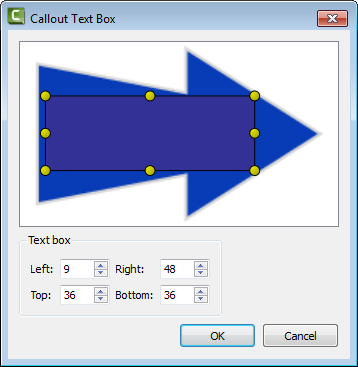

 Online Media Available
Online Media Available

