Highlight Callout
Add a highlight to bring attention to a location in your video.
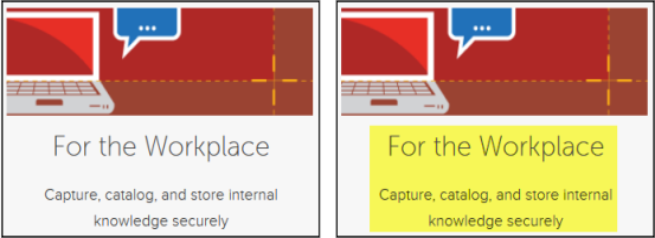
Add a Highlight Callout
- In Editor, click the Callouts tab. The Callouts task page appears.
- Position the playhead on the timeline where the callout will be added.
- Click the Add Callout button.

- Select the Highlight Rectangle callout from the dropdown gallery. The callout appears on the canvas.
- Drag the callout to the desired location on the canvas.
- Grab a handle to adjust the size and rotation.
Press and hold the ALT key while dragging the clip for 3-D rotation. - To change the color of the highlight, click the Fill button.
- To include a fade in or out effect, use the slider to set the duration of the fades.
More effects can be found in the Visual Properties tab.
