Produce to iPod, iPhone, or iTunes (M4V)
iPod is a portable media player designed and marketed by Apple Inc. Select the M4V option to create a video specifically formatted to play on a video-capable iPod, iPod Touch, iPhone, or within iTunes.
To improve viewing on smaller resolutions, such as on an iPod or an iPhone, apply SmartFocus or add Zoom-n-Pan animations to the Timeline.
To Produce an iPod, iPhone, or iTunes Video
- Make all edits to your video.
- Click Produce and Share.

- The Production Wizard appears. Select Custom production settings from the dropdown. Click Next.
- Select the M4V-iPod, iPhone, iTunes compatible video option. Click Next.
- Select the iPod Options (see descriptions below). Click Next.
- On the Produce Video screen, enter a video name and choose the post production and upload options.
- Click Finish. The video begins rendering.
- Once production is completed, the Production Results screen appears. Click Finish to exit the Production Wizard.
Click the Preview button at any time in the Production Wizard to produce a 30 second sample of your video using the current settings.
iPod Options
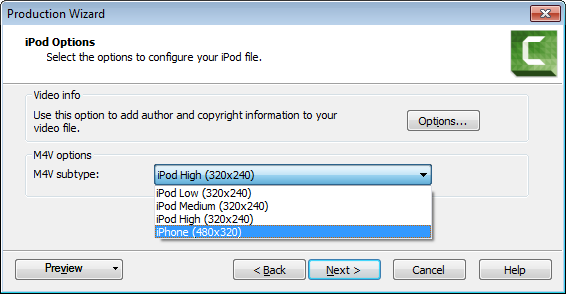
| Option | Description |
|---|---|
| Options | Opens the Project Properties dialog box to enter iTunes and author information. |
| M4V |
Select the bandwidth and dimensions for the video:
|
