Produce and Share Directly to TechSmith Relay
|
Scan QR codes with a mobile device to view online video tutorials. An Internet connection is required to view online content. |
Produce and Share
|
Camtasia Relay and Camtasia Studio 8 Integration
|
From within Camtasia Studio
- Within Editor, click the Produce and Share dropdown and select Share to TechSmith Relay.
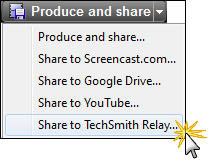
- The Sign In to TechSmith Relay screen appears. If necessary, enter your credentials. Click Next.
- Give your video a title and description and select Submit.
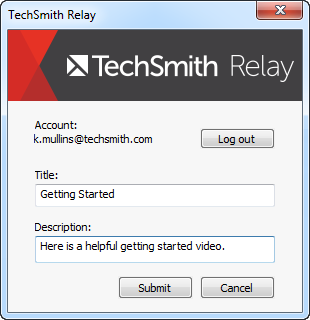
- The video begins the rendering process.
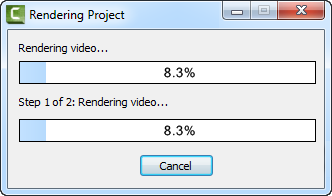
- When rendering is complete, a message appears letting you know the video has been uploaded to the Relay Server.
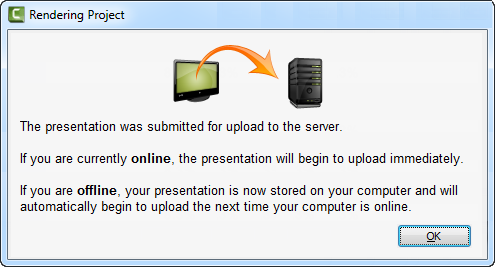
- A web page opens letting you know the video is being published.
 .
. - When the video has been published, it is ready to play in the web page.

From Recorderís Preview Window
- After recording, within Recorderís Preview Window, click Produce.

- The Production Wizard appears. From the dropdown, select Share to TechSmith Relay.
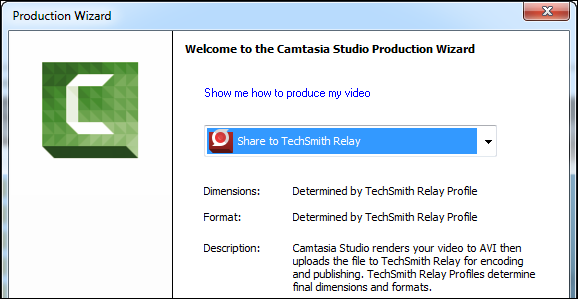
- Click Finish.
- Continue with Step 2 in the instructions above.

 Online Videos Available
Online Videos Available

